Hey drayson!
Is this was you are referring to?
Another way would be to replace the electronics by RAMPS, right? hum...
But on both ways I would have to buy the amplifier board or use their K-type sensor... I would really prefer the Pt100.
@amedee reported somewhere that the original heating block fits the E3D nozzle and the upper metal parts,
so instead of replacing everything I could just replace those two things and buy a fitting 18.5V fan.
The `um2head` would also be an option, sure, even Ubis, Merlin and the others are ![]()
I just want to get rid off the old hot-end where I cannot even buy a single nozzle anymore.
Cheers!
Edited by ataraxis



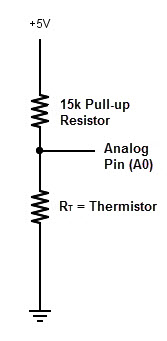




.thumb.jpeg.0b7a05eafc09add17b8338efde5852e9.jpeg)
Recommended Posts
drayson 75
Hi! Oh man, really long time no see...
Converting the whole UMO to 24v isnt a big deal - there needs just one part to be replaced by a recom mosfet(.), but in a hurry, I cant find the forum entry right now.
Further there are also postings of successfull e3d upgrades existing, but would an um2head be also an option?
Link to post
Share on other sites