I'm still curious what the power rating of that port is. I want to hook up a second fan to the same wires.
Original UM fan is 12V 1.2W right? I was hoping for 12V 3.6W ![]()
I'm still curious what the power rating of that port is. I want to hook up a second fan to the same wires.
Original UM fan is 12V 1.2W right? I was hoping for 12V 3.6W ![]()
I have know idea, but I do know that the port outputs an 18V PWM signal, so some fans might have a problem with that.
It also seems like the transistor on that port probably gave out. My guess is that the fan bearing was dying, causing the fan to draw more current. This is what I think did in the transistor.
The fan output is controlled by a BD679 darlington transistor which is rated for 4 amps and a max power dissipation of 40W
As noted, the fan is driven at the input voltage of 19V and some fans won't like this.
Does this look like a good fan?
http://www.digikey.com/product-detail/en/ME40101V1-000U-A99/259-1566-ND/2757791
Selected for having high flow, high static pressure and comparable power characteristics/geometry to original fan. Cost is also relatively low.
Does this look like a good fan?
http://www.digikey.com/product-detail/en/ME40101V1-000U-A99/259-1566-ND/2757791
Selected for having high flow, high static pressure and comparable power characteristics/geometry to original fan. Cost is also relatively low.
Its rated at 12V though... If you set the fan output to 255 or "full-on" you will get around 18-19V... Maybe the fan can handle it, I can really tell from the link...
or maybe if you never set it full on... Thats kind of a bet though...
Sunon fans are widely used in the industry and inside consumer IT products. They are usually well made and have a long lifespan.
The 12V rating shouldn't be a problem. I haven't tried many different fans, but until now, all my 12V fans have worked on the UM's 19V port.
The fan couldn't be switched off anymore? That sounds very much like a dead transistor to me.
Note that I fried a fan even at a low PWM instantly so just reducing the PWM may not save the fan.
I also agree with Jonny, if the fan is stuck on, the transistor needs to be replaced.
The question is how did the transistor get damaged? Even if the fan stalls because of the bearing, they usually shut off. Even stalled, I don't think the fan will draw enough current to kill the transistor.
Have you checked for shorts?
I think these are direct replacements: http://www.amazon.com/dp/B00BJCA5AI/ref=pe_385040_30332190_TE_3p_M3T1_ST1_dp_1
It is true that it maybe (probably) doesn't matter about the voltage... I used a 12V fan from Fractal Designs "Silent series" for a long time, without issues... Also 19V fans are like virtually impossible to find as far as I can tell...
It does however suck big time to buy an expensive fan and then fry it with 19V (I guess it can happen), so I would still be careful...
Well, I can tell you that this one did not like 19V even on low PWM. Smoked it instantly:
http://www.newark.com/nmb-technologies/2004kl-04w-b50-b00/axial-fan-50mm-12vdc-100ma/dp/58K7816
You can do what I did, buy two fans to be safe and one 1N4735A 6.2V 1W ZENER. If you blow the first one, hookup the second one with the zener (reversed of course) and it will drop the voltage to about 13V.
At least then you get up and running. Then you can either try other fans or run with the ZENER.
PWM settings do not matter (at all) for the fan. If it can't take 19V, then it dies. Even at 1% PWM, because that means you put 19V to the fan - just only for a short time.
If the fan uses MosFETs rated for 12V, then it will blow. But it has to be a crappy product if they take 12V MosFETs for a 12V product. You always have to give some safety margin...
Zener diode is a good idea. Or you could use a 24V fan. Just take a rather powerful 24V fan because you won't be able to run it at it's rated 100%.
About the transistors:
It could always be the ominous "death by ESD". Touch it one single time being statically charged - you might have killed it.
But if you try to actually do that on purpose, you can try 100 times and not get the transistor dead...
Note that there is no ESD protection on the UM electronics whatsoever. The machine is not grounded, so there is some degree of ESD immunity. But still - as the Swiss would say -
This may be a little bit offensive to some people. But I don't care ![]()
I was thinking I would put a resistor in series with the fan. Zeiner diode isn't a bad idea either. You could potentially use a capacitor to smooth out the voltage, but that wouldn't protect you from turning the pwm up to high.
Note that there is no ESD protection on the UM electronics whatsoever.
As always, grounding yourself before touching any electronics is sensible. Though it does get me thinking about whether other solutions are possible. A Faraday cage might obviously be a solution, but the question is how you can implement that in an elegant fashion.
As always, grounding yourself before touching any electronics is sensible. Though it does get me thinking about whether other solutions are possible. A Faraday cage might obviously be a solution, but the question is how you can implement that in an elegant fashion.
I don't think a Faraday cage would help much. Running a humidifier might help.
Grounding doesn't seem like it would help a great deal, if the device itself isn't grounded. I guess I would avoid covering myself in wool and rolling around on synthetic carpet while I was working.
Grounding doesn't seem like it would help a great deal, if the device itself isn't grounded. I guess I would avoid covering myself in wool and rolling around on synthetic carpet while I was working.
Wearing cotton, sitting on wood and using a wrist strap are all sensible precautions when working with electronics, but I think that in the case of the Ultimaker most harm is going to come from things like moving the printer around. You pick the thing up, put your hand underneath and zap the electronics with that charge you accumulated over the past hour with your toasty warm fleece sweater. A plastic chair might do the trick too.
For non-grounded devices, ESD protection is simple:
1. Fully enclose the electronics in plastic or wood (any electrical isolator)
Any remaining opening just has to be small enough so that you can't reach inside and touch anything.
2. Every piece of metal that remains "touchable" and is connected to any signal other than GND must be protected, for example with ESD diodes (aka TVS or suppressor diodes), if possible along with ferrite beads, capacitors or resistors.
That's somewhat simplified, ok. But you can cover most issues just by doing that...
/edit:
The better solution would be to use a grounded power supply and a (grounded) metal frame. Every time you touch the Ultimaker's frame - you'll lose your static charge.
But that introduces some new problems that are fun to work with, such as USB Ground loops.
Actually, it's better not to do that, because if you ground an electronics platform that is not designed to be grounded, you just make things worse.
Transistor replacement was successful, but the new fan doesn't like PWM. I plan to setup an RC low pass filter to help the fan out and keep the max voltage down. Any idea what the PWM frequency is?
BTW, the fans I ordered were actually a little small (40 mm outside dimension, instead of screw hole to screw hole), but they pump out plenty of air, so I am going to run with it.
In my initial experiment, the low pass filter resulted in the fan basically being supplied with a pretty constant 12 V, unless the fan control was turned down below a setting of 5. So, still not a lot of speed control available. I really hadn't expected that outcome, but I am guessing the power consumption is low enough that the capacitor only needs a very short burst of current to charge. Adding a second resistor between the capacitor and the transistor, to limit the charge rate of the capacitor, seems to fix that problem.
Edit: Or I am just an idiot that hooked up my low pass filter backwards. Seems that just having the capacitor on the fan side of the circuit on the red line and the resistor connecting the fan's red line to the Ultimaker controller works great.
The resistor has to come "before" the capacitor (if it's the other way round, you have a highpass filter ![]() ).
).
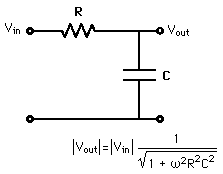
(picture source: http://hyperphysics.phy-astr.gsu.edu)
You will change the fan control's characteristics a lot by adding a low-pass filter, because that's not how this kind of control is meant to work. While it's possible to achieve a good regulation characteristic, it will only work with the particular fan you've made the filter for.
Switch out the fan with another one that draws a different amount of current, and you can re-size your low-pass again...
If you ever need a quick reference for basic electronics, check out:
http://www.falstad.com/circuit/
I actually have a really good reference, http://www.amazon.com/Analog-Electronics-Scientific-Application-Barnaal/dp/0881334227 by Dennis Barnaal (as well as his awfully dated but still useful http://www.amazon.com/Digital-Microprocessor-Electronics-Scientific-Application/dp/0881334219/ref=pd_sim_b_1?ie=UTF8&refRID=0115DQR32PK3F90K68V3), but I was just being lazy and just slapped the resistor and capacitor on there without thinking about it.
The resistor has to come "before" the capacitor (if it's the other way round, you have a highpass filter
).
(picture source: http://hyperphysics.phy-astr.gsu.edu)
You will change the fan control's characteristics a lot by adding a low-pass filter, because that's not how this kind of control is meant to work. While it's possible to achieve a good regulation characteristic, it will only work with the particular fan you've made the filter for.
Switch out the fan with another one that draws a different amount of current, and you can re-size your low-pass again...
LOL. I didn't see the equation earlier, maybe I was browsing on my phone. I almost always just take 1/RC to be the cut off frequency. I am aware of the equation, but just never actually used it in practical applications. It doesn't even get the frequency totally right (cause it is w not f), but it is almost always close enough.
Recommended Posts
aviphysics 9
Woh!, just noticed that after getting the fan to finally start, it didn't shut off after finishing the print. I tried manually turning off the fan speed using the Ulticontroller, but it didn't do anything.
Something seems very wrong.
Restarted the printer, and the fan is now running as soon as the printer is powered on.
Link to post
Share on other sites