Researched a bit and found:
The Ultimaker 1.5.7 board bases on Arduino Mega plus a Ultimaker shield:
http://reprap.org/wiki/Ultimaker's_v1.5.7_PCB
There is only 1 fan connector: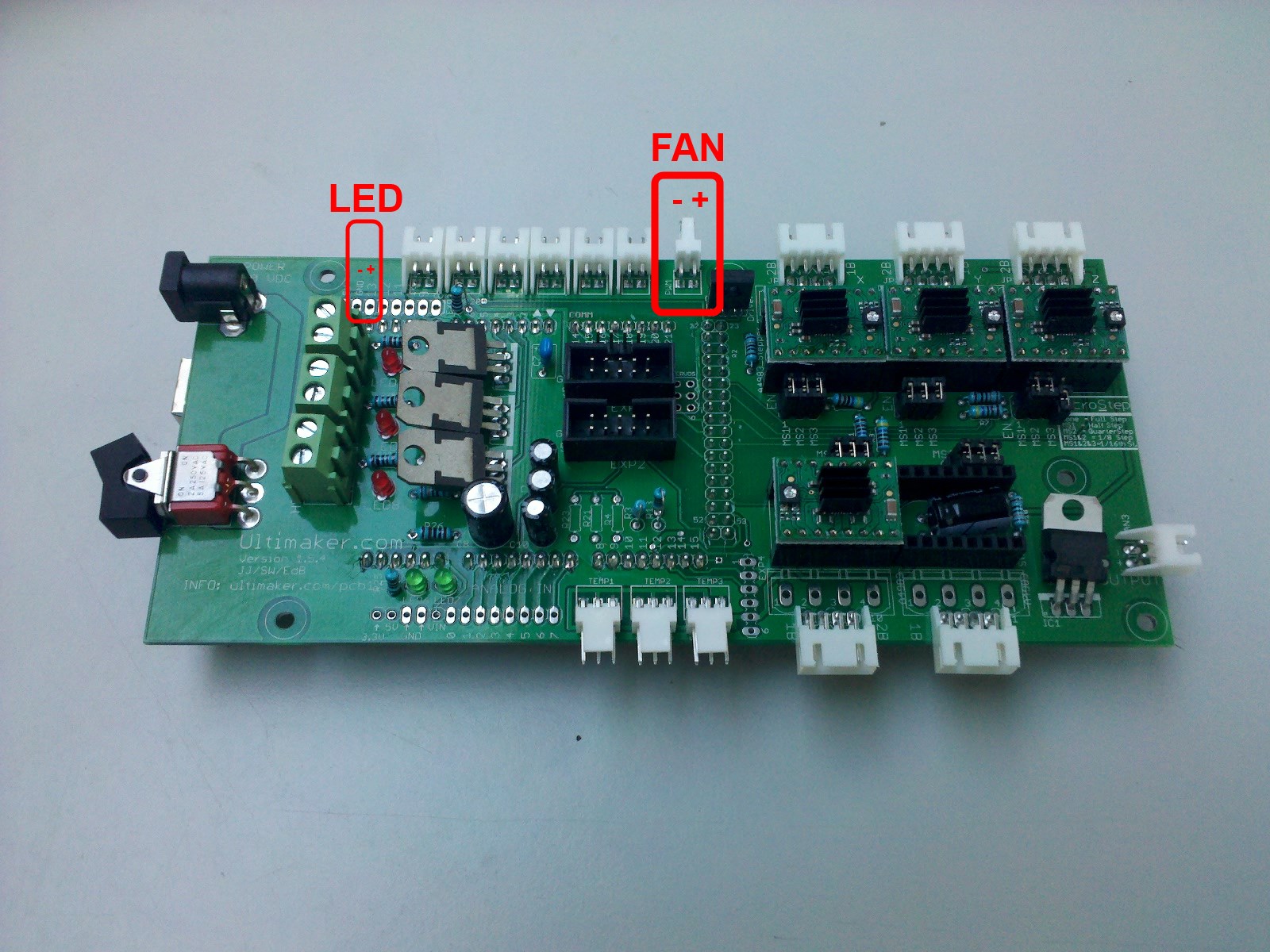
According to this schematic: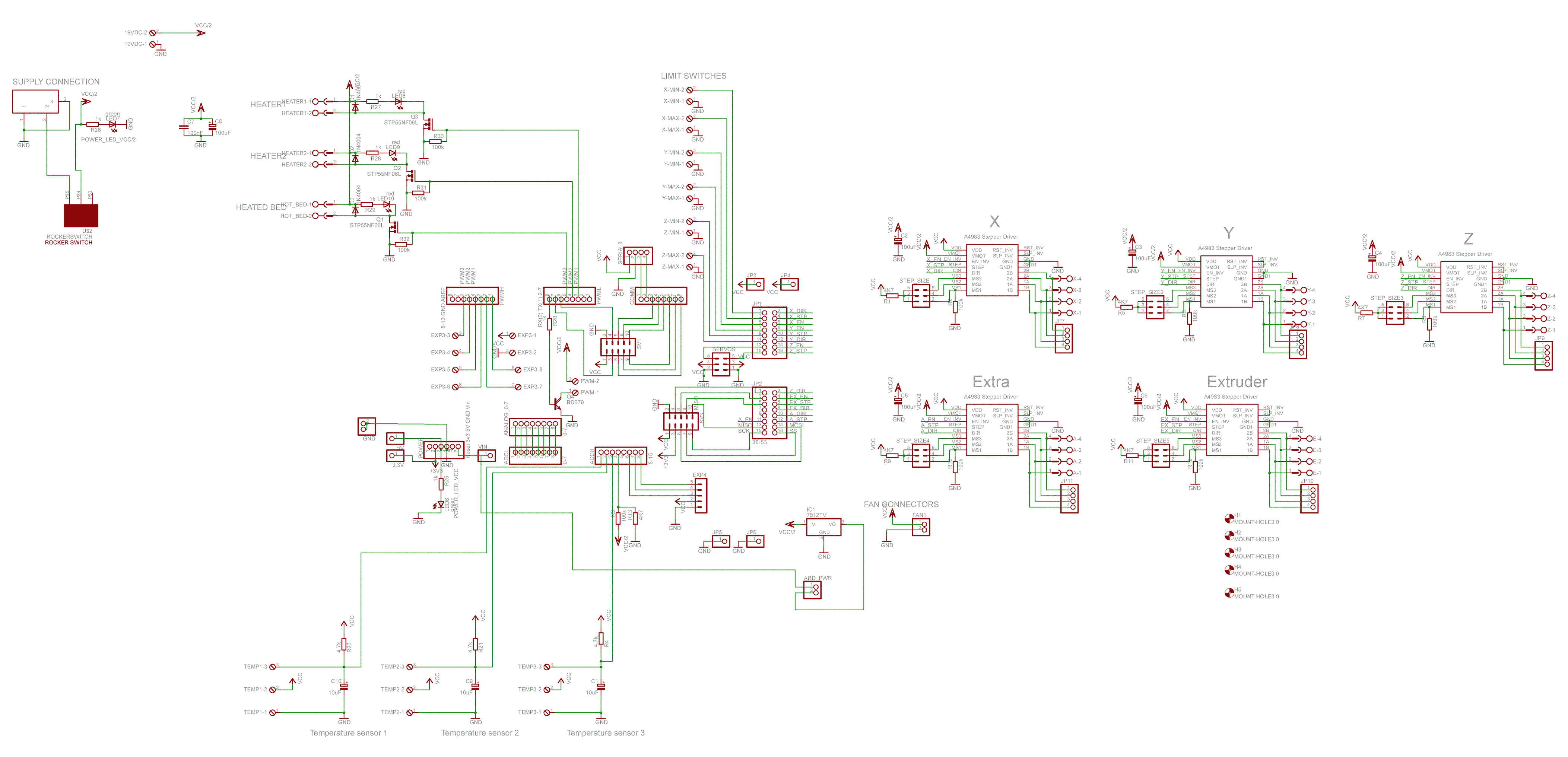
and this offer:
https://www.fablabfactory.com/products/ultimaker-fans?variant=50721821907
it uses VCC/2 = 12V.
It is driven off the PWML connector that also serves the heaters.
And in the above schematic you see that a BD679 darlington transistor drives this:
http://www.onsemi.com/pub/Collateral/BD675-D.PDF
The mentioned datasheet says 4A. Which probably refers to the derating diagram which allows 10W of dissipation at 120C.
As you are planning for a 12V fan, you have an output serving that and 0.1A should not be a problem at all.
Other than that, maybe this is what you are looking for:







Recommended Posts
lars86 42
Crickets!!!
Anyone know how these voltage step up/down boards will do with a PWM signal?
Link to post
Share on other sites