How do you change the material?
Normally when you use the Unload/Load functions of the menu, the material will be detected when it is a UM spool and the NFC chip can be detected. Otherwise, you get a selection to choose the material you want to load.



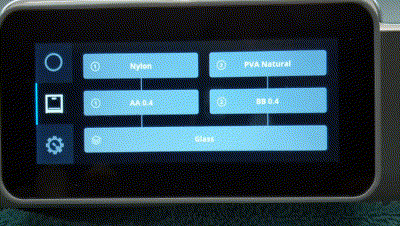






Recommended Posts
Sk7500 2
I found an article that said the Ultimaker gets its material information from the UM material roll. So I replaced the Tough PLA roll with a UM Black PLA roll and the machine still thinks it has ABS loaded? What am I missing?
Thanks
Link to post
Share on other sites