Does that mean you would want to make it for me? :shock:
Furthermore , I would be very happy. :-P
Have I described it good enough? :oops:
Among the covers :
Two piece is not so good, I thought the covers would fit diagonally on the platform. But I have not measured it. Alternatively, it would not be so bad if the covers are slightly shorter, close to the limits. Also conceivable, a long piece and a short piece above for gluing or stuck.
There must be no screw-thread, nowhere. I'll probably use some kind of bolt / pin, because I 'll think of something. Simply use a 3mm hole. Also possible a pit for an M3 nut.
I would like to use a thicker wall, so that various fillings, such as Honeycomb pattern, can be tried.
About possible temperature problems I 've thought, but it is probably not critical, since I will be using this machine print no ABS. Thus, the bed temperature is located only in the first layers at 60 degrees, and during the printing time somewhere between 40-45 degrees.
Many thanks for the time invested. I can give you a small donation also very happy.
Markus




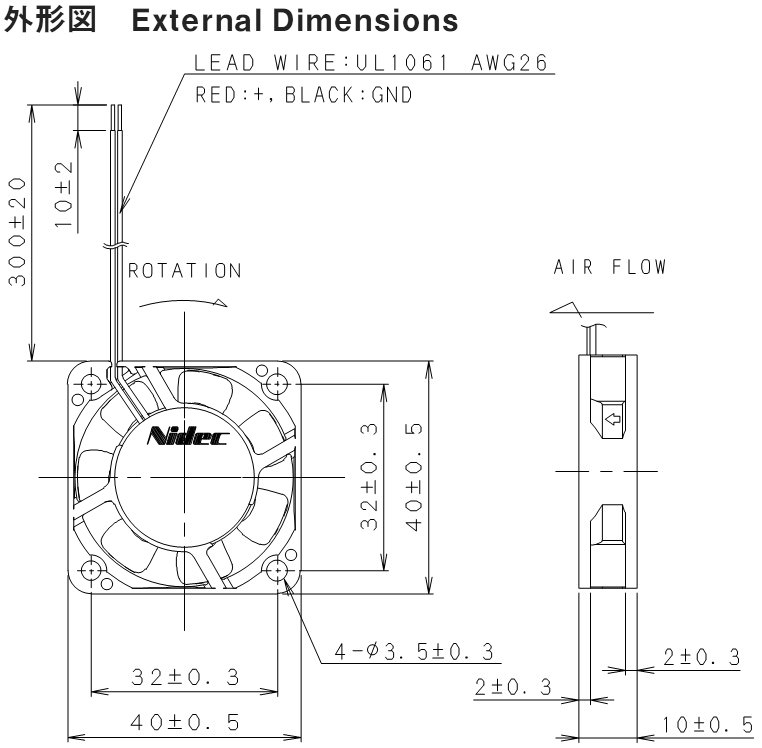









Recommended Posts
takei-naodar 0
Just some comments.
You have to print the Covers in 2 Parts and screw them together since the total length is 23.5cm.
The fan inlet would not need to be modified. just mirror the part in Cura.
the hard part will be nut used on the side to screw the cover against the sidewall of the ultimaker. What nut do you want to use?
Why 3mm? there is no physical stress on that stuff. 1.2mm should be plenty.
Link to post
Share on other sites