I believe what Mr. Foley is referring to is the following (I just did it today!) assuming you have a UM1 -
Basically, unscrew the four long bolts about 3-4mm 2-3mm. The two on the left hold the fan on using nuts which might prevent you from unscrewing those. Loosen the two nuts under the fan shroud.
Next, while supporting the head assembly with one hand, pull the slack generated by loosening the long bolts down by pulling the aluminum heatsink plate at the bottom of the head. Make sure the heater block and heat break insert moves down with the alu plate.
Basically you are lengthening the distance from the top plywood to the place with the Bowden tube seats in the heat break.
Next, push the Bowden retainer part down.
Then feed 3-4mm 2-3mm more of the Bowden tube in the head so that is seats firmly into the plastic heat break connected to the heater block.
Now, while applying pressure to keep the Bowden tube seated firmly in the heat break, pull the Bowden retainer up and put the clip in.
Finally, slowly tighten the four long screws back up bring the alu plate up those 3-4mm 2-3mm. Tighten a little on one bolt, then the next then the next and so on.
As you tighten you should notice the Bowden retainer rising as the extra 3-4mm 2-3mm of tube you push in is being pushed back out. As it rises, it is clamping on the tube with significant force.
The retainer will almost rise to a point that the clip doesn't do much as the tube is preloading the retainer upwards forcing it into the locked position.
Install the clip but you will see that it isn't serving much purpose.

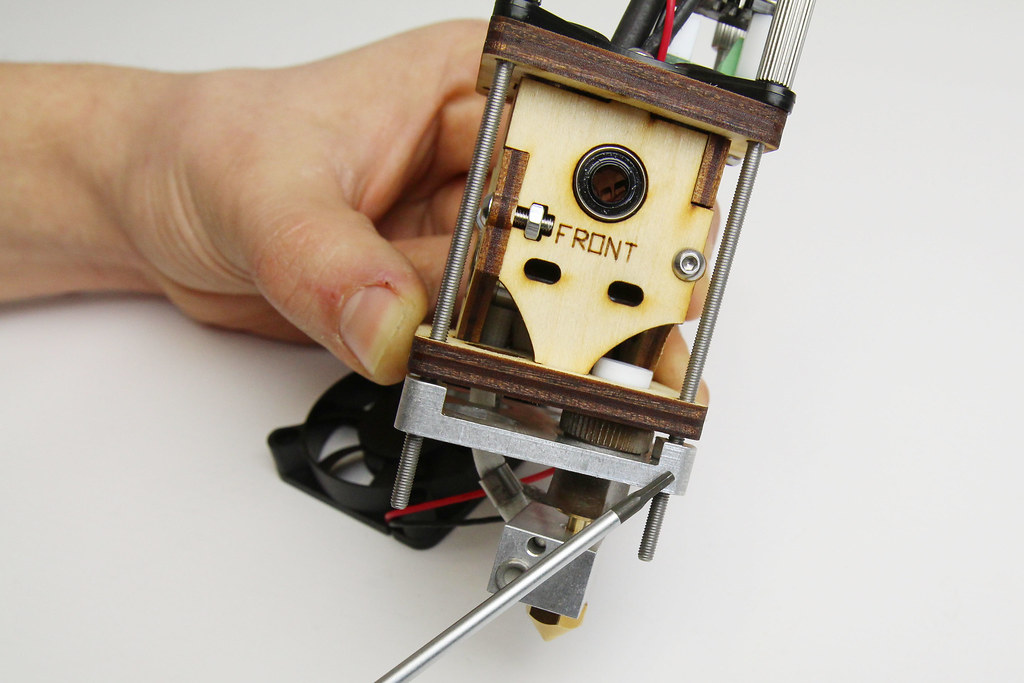






Recommended Posts
nick-foley 5
You definitely do not need that. You just need to preload the printhead assembly so that the teeth of the bowden retaining nubbin bite into the bowden more effectively. Also, make another thing like the blue clip, but slightly thicker, out of any material, just to get yourself back to printing.
Link to post
Share on other sites