The resistor (4.7 kOhm) is attached as indicated, see also picture here that i took from the wiki of ultimaker (this one is better to view):
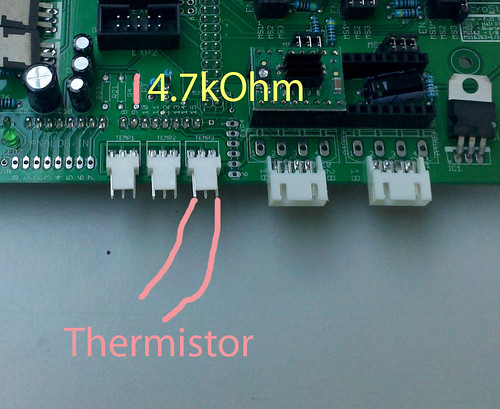
I have checked if the resistor has the right resistance.
If I use the choice "1: 100k thermistor - best choice for EPCOS 100k (4.7k pullup)" the temperature is much higher (I thought 278 but i'm not sure anymore but much more that's for sure).
If i put a finger on the glass plate for some time, it looks that the thermistor is register it because it changed a little in temperature (2 degrees).







Recommended Posts
illuminarti 18
Do you have the pullup resistor attached where indicated?
Link to post
Share on other sites