It's because the print head can't reach that area.
Hm, you are right. But it can't go past the left clip either so the display is wrong anyway.
Wonder if by editing the machine settings you can fix it
Machine settings on 4.12:
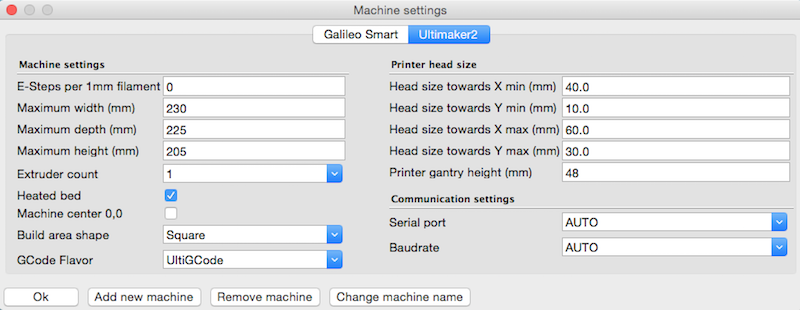
As I understand, the center point has been moved in the current version of cura. Should serve that if one uses the button "center on platform" (with one printhead), the print will be placed in the middle of the buildplate.
I added an offset to the 3D buildplate, because the nozzle is actually on the left side of the printer head. So this area you see now, is actually where the nozzle can get to. And thus, it needs less space for the right clips. Giving you slightly more build space (yay!)
In the past I noticed that when the print head follow the far right side, the side of the right fan and screws will scratch the side panel. Is that still possible?
In the past I noticed that when the print head follow the far right side, the side of the right fan and screws will scratch the side panel. Is that still possible?
That's not changed. And it depends on your UM2 build if it can scratch the sides. The official clearance is quite small, and if you slightly bend the fanducts it can already hit the sides.
Recommended Posts
personal-drones 44
In 14.12 it does not stretch all the way, left and right:
Link to post
Share on other sites