-
Posts
4,203 -
Joined
-
Last visited
-
Days Won
66
Content Type
Forums
Events
3D Prints
Posts posted by darkdvd
-
-
J'utilise du substitut d'acétone sur le plateau chaud : ça pue mais ça degraisse bien.
-
 1
1
-
-
Oui, il va te changer la vie.
Fait bien attention à prendre le firmware correspondant à ta machine.
-
 1
1
-
-
Tu as quel firmware sur ton imprimante ? Celui d'origine (à jour) ou le Tinker ?
Tinker :
-
 1
1
-
-
Sur les UM2, la température d'extrusion est définie dans l'imprimante, comme celle du plateau d'ailleurs.
Le tout peut être édité en transférant le fichier sur la carte SD pour l'ouvrir ensuite sur ton ordinateur.
-
 1
1
-
-
C'est pour ça !
-
-
Le problème c'est surtout la différence de vitesse entre le remplissage et le reste : essaye de mettre les mêmes vitesses partout genre 40 mm/s
-
Si il y a autant de matière plastiques différentes, c'est que les propriétés de chacune sont différentes.
Le seul matériau comparable à l'ABS, c'est l'ABS.Si tu veux substituer un filament à un autre, il faut que tu cherches en fonction des propriétés de chacun et que tu définisse ce que tu veux privilégier : la solidité, la résistance à la température, l'aspect, la facilité d'impression : ça passe nécessairement par commencer un vrai travail au niveau de la compréhension des "plastiques".
L'expérimentation est une phase nécessaire à cette compréhension, d'où la suggestion de @duriel
-
 1
1
-
-
I suggest adding a function to the supports management in CURA: "Support Direction".
By default, the supports are printed along the X and Y axes, regardless of the angle of the object.
(Note that the object is positioned by default along the X and Y axes as well).
In certain cases, the geometry of the object to be printed poses a problem during printing: this is particularly the case for objects intended to be molded (The walls of these objects generally have angles of 2 ° in order to optimize demolding, sometimes it is the design of the piece that uses very tight angles ...).
I took as an example the piece that hides the linear bearings of the UM3: this piece is intended to be made of molded plastic (1905-H).The front of this object has an angle of 2 °.
In my example, I print the object vertically to limit the amount of supports.
Problem # 1: this wall at 2 ° will be badly printed because the displacement of the head will not be precise enough to restore the wall which must be perfectly rectilinear.
Solution # 1: rotate the object at 45 °. The angle of this wall will be no longer 2 ° but 47 °, which changes everything.Problem # 2: the supports remain positioned on the X and Y axes and they overflow the object and the printing will necessarily be a failure.
Solution # 2: give the possibility to change the angle of the supports.
In this case, if the object is turned at 45 °, it is necessary to rotate the supports by 45 °, which is not possible at present (or I missed something ....).Note #1 : The object contained in the STL has been modified to be printed vertically to limit the number of supports.
Note #2 : I use zigzag supports because they are (far) the best support in terms of finishing and easier to remove.
Note #3 : I am french...
-
 1
1
-
-
9 hours ago, smartavionics said:
Hi @darkdvd, yes, I attach the gcode. I just printed one of these and it came out reasonably well. The ends of the "foot" are thickened because it is doing a retract there but it's not really hideous.
It would be interesting to compare this same object printed with the current version of CURA...
-
@smartavionics : Thank you for the proposed solution!
A question: does it work with an object like this? -
Essaye de remettre les paramètres de CURA à zéro en rechargeant un profil car tu as peut-être mal interprèté quelque chose dans la configuration de toutes ces fonctions (je dis ça car cela m'est déjà arrivé...plein de fois !)
Tu as par exemple un paramètre qui désactive la rétraction si la longueur de filament extrudé est inférieur à une valeur que tu fixes : en dessous de cette valeur, la rétractation ne se fait pas...
-
@Modified_Gemini The problem is that all this only works with a wall whose thickness is equal to the width of the nozzle. (if we consider that the nozzle is 0.40 mm while it is configured at 0.35 in CURA ...)
If the wall is 0.45 mm, it will take two passes of a nozzle of 0.4 so the problem will remain.
What's the next step? A nozzle by wall width? -
Si tu la buse heurte tes pièces lors des déplacements, c'est que tu as un problème d'impression car ça ne devrait pas arriver.
Dans CURA, tu as une option qui permet d'éviter de passer au dessus des pièces déjà imprimées.
Autre solution, regarde le chemin que prend la buse pour passer d'une pièce à l'autre et essaye d'optimiser leur placement.
Dernier conseil : imprimer les pièces une par une permet de ne pas gâcher 5 pièces à la fois...
-
-
The problem may be under-extrusion due to the 30% extrusion rate to 100% for the new layer.
-
Yes : spiralize
-
-
Tu as plus de problème quand le filament est de 3.0 mm +- 0.05 que si il fait 2.85 +- 0.05, 0.05 étant la tolérance des fabricants de filaments sérieux.
Si le filament dépasse une tolérance de 0.05, deux raisons :
- le filament a souffert (humidité)
- il est de médiocre qualité à l'originePlus il va dépasser les 3 mm de diamètre et plus tu vas rencontrer de problème dans le bowden et dans le coupleur.
-
 1
1
-
-
Dans les paramètres de CURA, tu peux déterminer l'extrudeur qui sera utilisé pour les "toits de support" ("support roof extruder").
Tu dois pouvoir utiliser les "roofs" (toits) sur des surfaces courbes en modifiant les paramètres d'épaisseur de ce dernier, je pense.
On en a parlé ici :
-
 1
1
-
-
Imprimer des supports en "Flex" : la mauvaise idée du jour, la rétraction étant très difficile à gérer avec ce genre de filament...
-
If the nozzle is 0.4 mm, the "line width" default value is 0.35, not 0.4 (and the "Wall line width" is 0.35 too, not 0.4)
-
I draw the same part with different walls thikness : 0.35, 0.36, 0.37, 0.38, 0.39, 0.40, 0.41, 0.42
CURA is configured to use a 0.4 nozzle with a "line width" of 0.35The object can be print when the line width of the model is >= 0.40
Note : "print thin walls" not used.

When "print thin walls" is used, the object can be printed but not without some problems if you look closely

-
You're welcome on the french part of the forum Eric ( @kmanstudios ) !




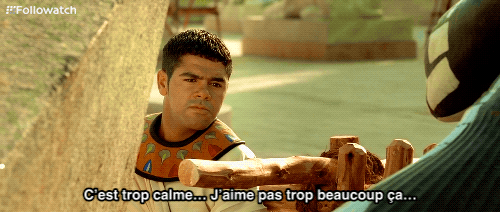

[UM3] Questions sur le feeder (réglages, maintenance...)
in Français
Posted
Et imprimer lentement....35/40 mm/s au début...