-
Posts
639 -
Joined
-
Last visited
-
Days Won
3
Content Type
Forums
Events
3D Prints
Posts posted by Brulti
-
-
It can be very useful when printing with two different materials, because it helps prevent leakage from one extruder to mess up your print when the other extruder works. It also ensure that material is indeed extruded from the print head, so you're less likely to have holes or little bits of underextrusion. Though, it can also generate problems on it's own.
I tend to keep it on for most of my dual prints because it tends to avoid most of the leakage to go on the print.
Some advice:
- Move it from the default position: default position tends not to be the best one, and the prime tower can fall over, especially if it gets tall, and ruin your print. There is an option on CURA to determine by yourself the coordinates of the tower. I've put mine at X = 130 and Y = 100.
- Make sure it has enough thickness: a thick tower is less likely to fall down and mess your print. I found out that setting the Minimum Thickness option to 3mm improves the stability and I didn't had any tower fall since then.
-
 1
1
-
-
Thta's quite a mystery indeed...
-
I second the link.
-
Frankly, from my point of view, the last picture showing how you found it on Monday is very puzzling, and make me say that someone is responsible for it.
I mean, if the printer would have moved due to vibrations, it would have landed in it's front side like a brick, splat, and that's it.
I don't see a simple fall on the front be able to bend the spool handle like that, make the metallic cable cover just pop out and also how is it even possible that the spools ended up so far from the printer? I mean, the spools are not made of rubber, they don't bounce if you throw them on the ground, they just go 'splat' and stay down.
-
Wow, that's impressive.
-
-
Maybe have Cura save the configuration in a 'Cura.old' file, like Windows does? Then you can just import your custom configurations fils one by one, until you find out which one is bugged?
I would also be very interested in seeing videos listing all the new features, and maybe major bug fixes. As was mentioned above, what is not shown or told about in those videos often go overlooked.
-
I've printed an Enterprise-E from thingiverse back when I just got my UM3E. Printed it at 0.06mm with a 0.4mm nozzle and black PLA with PVA. It came out very nice, the little details were visible, and the nacelles holds nicely. I was afraid that the thin support would be too fragile, but they're not.
-
Ok, my mistake, I misunderstood what you meant.
If it's not on the options, then it is not possible at the moment. And I don't think it would be really doable to print different models at different temperatures at the same time. The printcores would have to heat up and cool down all the time, which might be damaging in the long run, and it would also increase your print time quite a bit, as you'd have to wait for the heating and cooling of the cores.
You'll have to print your cubes one by one, changing the temperature manually.
-
Hello and welcome to the UM community!
To answer your questions:
1) I have my UM3E since July last year, and I think it is worth the extra money for the extra print space. I had quite a lot of fun printing some big stuff, for practical use or just for decoration and such.
2) You won't make money with one printer, given the time needed to prep a file and then the print times, especially when doing a high quality print. If you want to run it as a business and make money, you need to invest on several printers. I ran some quick calculations, and you'd need four or five printers to start making enough money to pay basic wage (I've taken the base wage in France since that's where I live) and have a bit of extra aside to face some problems, like having to buy replacements parts and such. But, one printer is already quite good to learn stuff. If your son is good with Blender, he can then print his creations, and that's always awesome. ^^
-
On 12/02/2018 at 10:57 PM, Woods said:
It would be great to have some tried and tested material settings/profiles for the lesser standard materials eg. colorFabb bambooFill, Kai Parthy LayBrick and Aurarum TPE.
That is what the community is for. UM will provide settings and profiles for their own materials, but they're not going to make some for other brands. But you can find settings and advices on the forums, or by looking online as well.
-
 1
1
-
-
There are settings that allow you to change the infill of supports, like you can do with regular infill. I've yet to really play with the tree support though. But Tree is still quite experimental anyway.
-
If you're using a UM3 or UM3E, you just need to use the dropdown menu called 'Printcores', at the top right corner of the CURA screen. If you have another model or brand, I'm not sure. But CURA allows you to add printers easily, so I guess you could create several 'ghost' machines? Use the 'Add' button on the 'Preferences -> Printers' menu.
-
Why is there no infill on your supports in this picture? Infill gives some stability to the supports, much more than if it is just a simple wall.
-
Mine is on a shelf since I bought it, 8 months ago. The only time it moved is when I moved it. As was mentioned above, this feels like someone made it fall, whether voluntarily or by accident, and doesn't want to admit it. The printer is heavy, it's not going to move around so much, even with a failed print being moved around by the printcores as it keeps trying to print. Had a print fail during the night, discovered it 8 hours later, printcores were caked with a massive PLA blob, and the printer hadn't moved an inch on any direction as far as I could tell.
-
 1
1
-
-
PP is quite nice. I've printed hinges with them, they're quite sturdy.
-
7 hours ago, GrillSgt said:
@SandervG:
We are still using a software distribution tool to install Cura on the computers in our education department in our company. The installatoin is completly unattended. This has worked like a charm in the past. But 3.2 comes with "Arduino drivers". This Arduino drivers results in pop-up messages

It would be very nice to have an option (command line switch or something) to disable the installation of this drivers to prevent this pop-up. At the moment I don't see any possibility to decide which parts should be installed without the GUI.
Thanks
Michael
I had this too when I installed CURA on my computer (Win10). I didn't saw it when installing previous versions of CURA.
-
-
In CURA the temperature is located in the MATERIAL menu.
You can also make a search for 'temperature' by using the 'Search...' bar right above all the settings and just under the 'Profiles' drop down menu.
-
 1
1
-
-
Je le savais! *Te tend une pelle.* Tu sais ce qu'il te reste à faire...

Blague a part, ou presque, qu'est-ce que tu essayais d'imprimer? On dirait un mélange entre un intestin et un slinky/ondamania...

-
The UM3E has a menu for doing cold and hot pulls, and, for cold pulls, the screen tells you when to push, when to stop, and when to pull once temperatures are ideal.
How to find it is indicated on the user manuel, it's on the System->Maintenance menu, if I'm not mistaken.
-
 1
1
-
-
That looks awesome.
-
I need to try the jpeg/png trick...
-
There is, but I was under the impression that you had a problem to print it due to the size?





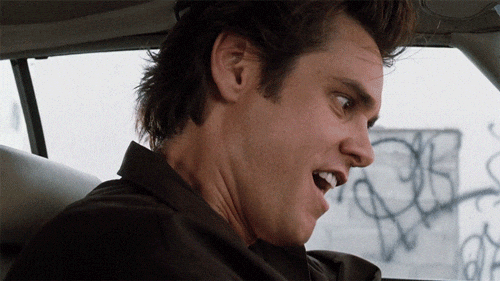
On en cause ? L'initiative "MasterSpool" de Richrap
in Français
Posted
C'est une initiative intéressante. @rinof a bien résumé les différents points a régler.