First, thanks for your reply!
No it's not a typo. Cubic and Cubic Subdivision are two separate infill types. When I have infill set to Cubic or any other of the usual infill types they show up in layer view, the model weight reflects the infill material, etc. Only when set to Cubic Subdivision does the infill simply not show up at all.
Here are screenshots. First shot shows normal cubic infill as displayed partway through this model in layer view.
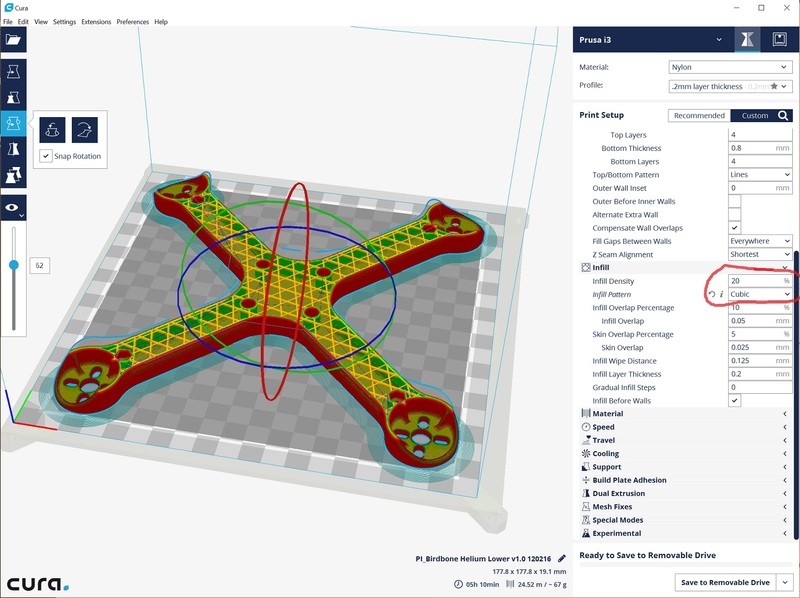
Next shot shows cubic subdivision infill type selected, and nothing shows up but some strange line through the upper left arm of the quadcopter frame:
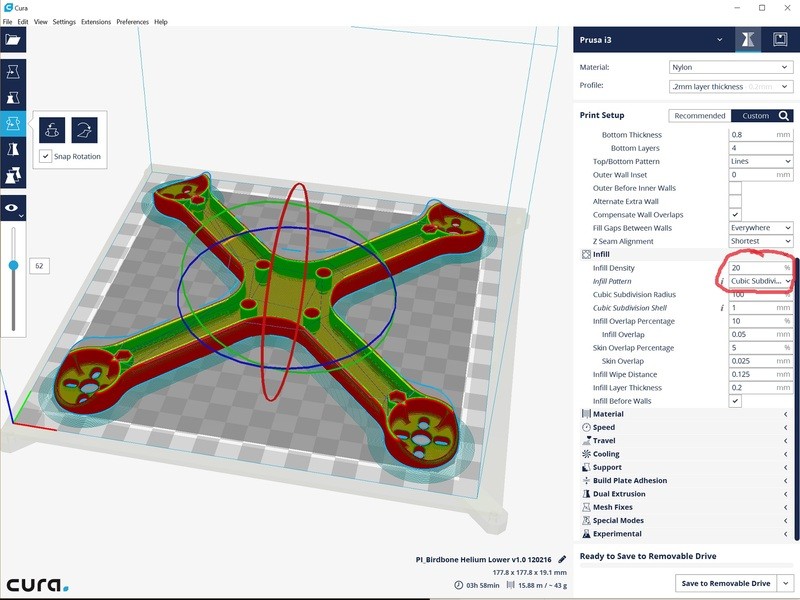







Recommended Posts
gr5 2,210
>When I change infill type to cubic or any other type of infill I see the infill in layer view as I would expect.
Is that a typo?
>What I haven't tested yet is whether a print is actually using cubic subdivision infill and it's just not showing up in Cura,
That test would be a waste of time. If it isn't showing up in layer view it isn't happening.
Hopefully someone else might have some ideas.
Link to post
Share on other sites