Hi Owen,
I'm a little colorblind, but even reading is becoming a problem I'm afraid... :shock:
What do I miss here? My settings looks the same on OSX, Win7 (Bootcamp) and Win8...
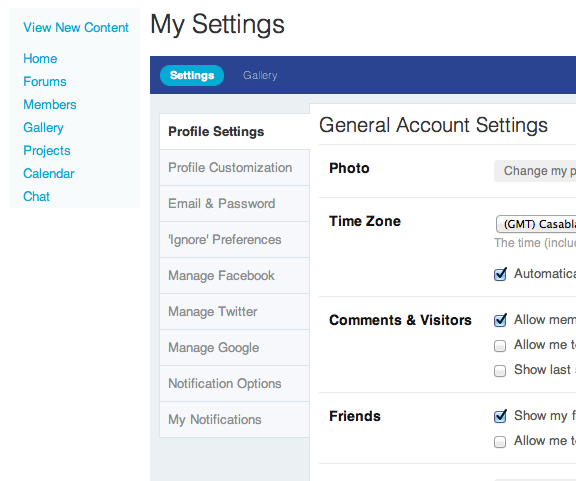
Hi Owen,
I'm a little colorblind, but even reading is becoming a problem I'm afraid... :shock:
What do I miss here? My settings looks the same on OSX, Win7 (Bootcamp) and Win8...
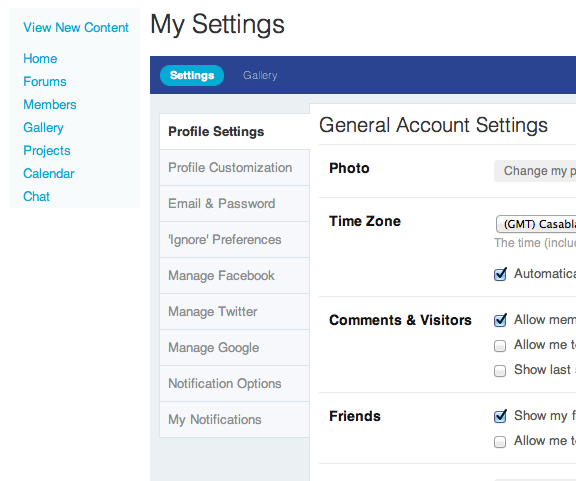
Looks like you are not getting as many items in your list as me 12much. Either you need to ask someone who runs this forum or maybe you just need to wait till you have a certain number of posts up.
maybe you just need to wait till you have a certain number of posts up.
That will be the problem!! Tnxx
However..if I take a look into the member list, a lot of other people having less posts are called members, without the validating remark. Curious...
Update: Solved, my last remark made me think. Something I had tot do? Then I send a new validation request by mail, confirmed with the received link, voila...
Thank you for the trigger.
Yaay. Well done.
Right, so the checklist is ( summarizing @owen and @ 12much):
[*]
On the top right next to your user name click on the arrow and then click on 'My Settings'
[*]
On the left blue column half way down click on 'Signature'
[*]
Enter your signature and Click on 'Save Changes'
Tips for adding a 'my YouMagine designs' bar in your signature (see my signature for how it looks):
[YouMagineUser=your-lowercase-youmagine-name]
 1
1
I'll keep struggling with signatures:-)
I'd love to put the YMbar in my signature. Who can tell me what I did wrong? Tnxx

You may only have one line of text in your signature. Is the message I got when I tried 2 lines
testing
mmm
youmagineuser part needs to be lower case too
don't know why my designs don't show though
Strange..it says you can have any number of images, url's and lines. Deleted the capitals....Mmmm
Could anyone publish their line used in the signature section? Tnxx
same problem here... capital or not. It doesn't seem to work for me
Problem solved. its supposed to be: [YouMagineUser=your-lowercase-youmagine-name]
Username should be in ' '
Well, it seems to be....not working!! Grrrr :mad:
I like your open characters.
Owen, you are the MAN :cool: Thanks!
Owens advice:
I'd been having trouble like you with my signature so I went back into to edit it and instead of copying and pasting I deleted everything and typed it all in. ALL lowercase no spaces, no quotes.
PS, I actually put in the quotes, how about reading :???: the trick is in the deleting and typing. - 12much
yayyy!!! ![]()
ok what am i doing wrong ???
this is what i am trying to insert for my account (ian)
[YouMagineUser=ian]
Did you type it in ian or copy and paste?
do not copy anything,
just retype the whole line
did work for me
ok i found the problem
you should not have a capital Y in the youmagine....
change the y to small case and bang... worked perfect...
[youMagineUser=ian]
Thanks guys for all the help !
Ian :-)
Are there certain things that are allowed and and not allowed in signatures? Links, images, etc?
We don't have any firm rules, yet. Use common sense and keep it neat and small. So no flashing images and font size 30 links to your blog etc etc.
Recommended Posts
owen 19
On the top right next to your user name click on the arrow and then click on 'My Settings'
On the left blue column half way down click on 'Signature'
Enter your signature and Click on 'Save Changes'
Link to post
Share on other sites