I am ready to print my first ABS models.So I am very interested in whatever comment in this thread.
I have been reading a lot, and it seems that large ABS models like yours need a heated chamber, i.e., you should close the front open space of your UM2.
It seems Ultimaker cannot offer in his models a front door because there is a patent about this. You can offer a front door if no heated bed is present. However, I have been considering to design a front door for my UM2. Using glass or metacrilate, with hinges to fasten the door. It not so difficult.
It seems that if you close the front space (even with a box) your models has more chance to be finished without problems. This is not my experience it is what i have been reading whilst waiting for my UM2.





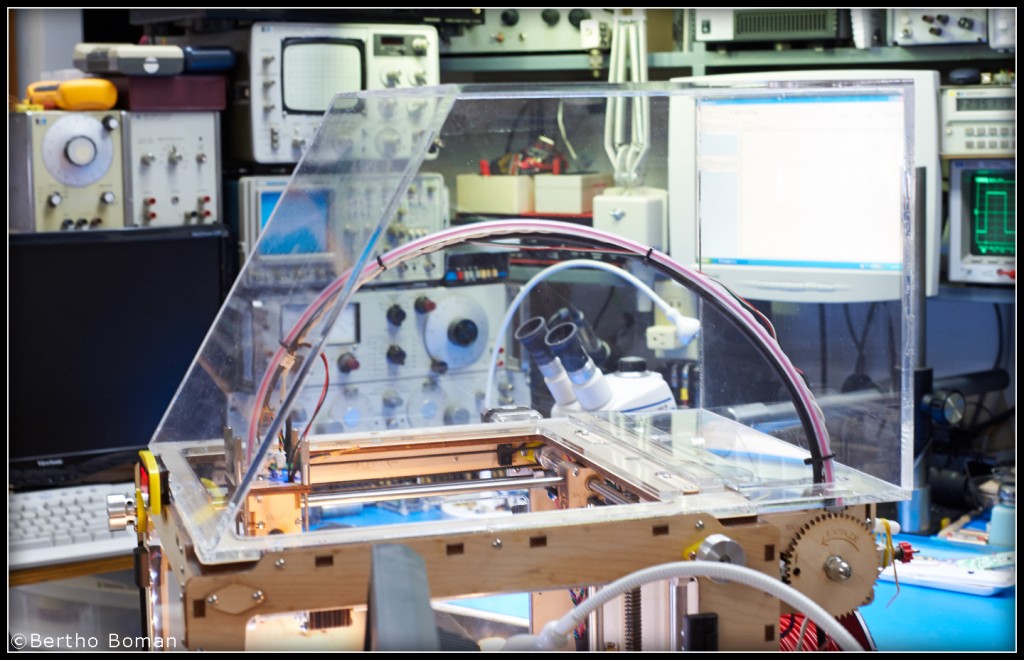





Recommended Posts
jonnybischof 60
Your settings seem quite ok...
What material are you using exactly? (brand)
I've had ABS which gave me the strongest printed parts I've ever seen, and I've had ABS which didn't hold together very well at all..
Could it be a humidity issue? I heard ABS is more susceptible than PLA. I've never kept my PLA particularly "dry". Usually it hangs on the UM for weeks... Maybe ABS doesn't like that?
Link to post
Share on other sites