I touched the E driver on electronics and it's very hot. Is it the drivers or fan problem? Others seems cold. Or maybe it's hard to extrude for motor?
maybe the extruder driver is fed too much current, and so overheats?
How to fix it?
Dim3nsioneer 557
Check the ekectronics assembly guide on the Ultimaker Wiki. On the bottom you find instructions about adjusting the stepper current. If you are lucky then the driver is still ok.
Check the ekectronics assembly guide on the Ultimaker Wiki. On the bottom you find instructions about adjusting the stepper current. If you are lucky then the driver is still ok.
Can't find manual to this, please post it here.
Dim3nsioneer 557
Can't find manual to this, please post it here.
Sorry, I was on the smartphone before and couldn't post the link; here it is: http://wiki.ultimaker.com/Electronics_build_guide
Also check that the heatsink is attached and that the driver and heatsink are getting airflow from the fan.
it is attached and getting airflowAlso check that the heatsink is attached and that the driver and heatsink are getting airflow from the fan.
Guys I've turned the driver and motor started to sound like fire alarm(((
Dim3nsioneer 557
Guys I've turned the driver and motor started to sound like fire alarm(((
That's a sign of too high current.
Ok, maybe it's time for an off-power test. If you switch the printer off and slowly turn the extruder wheel, how does it feel? Smooth or very rough as if something is broken inside?
edit: make sure you're turning the driver potmeter into the correct direction! Otherwise you can destroy it quite easily!
Can't understand how to tune up the stepper motor driver correctly
Can u post stepper driver which I can buy in my country ?
What *is* your country?
Russia, it's really hard to find smth related to 3d printing. Some countries just don't work with us(
I think the drivers were originally done by pololu and then copied many many times. They have distributors in Russia:
http://www.pololu.com/distributors#russia
These are compatible with the ones that come with the printer:
http://www.pololu.com/product/1182/
You can upgrade to the black version which handle more current or the DRV8825 which handles even more current.
http://www.pololu.com/product/2128
http://www.pololu.com/product/2133
The upgraded versions are both pin compatible with the first one and those in the printer. However, the DRV8825 version defaults to 32 microsteps whereas the original and black version default to 16 microsteps. For the DRV8825, you need to alter the jumpers on the shield so that it is in 16 microstep mode or update the firmware steps/mm.
However, for any of the three pololu supplied drivers, you need to solder the pins/headers on and they do NOT come with a heatsink. You can use pliers to remove the heatsink off the driver you are replacing and then scrap and clean and then use a thermal adhesive like http://www.arcticsilver.com/ta.htm to attach to the new driver.
With all that aside, the question is why is the driver shutting down? Did you check that the stepper is free and easily moved after removing the filament? can it feed the filament through the Bowden tube until it gets to the extruder? You should be able to easily turn the large gear by hand (slowly) without the filament and then fairly easily until the filament gets to the extruder.
Note that you want to turn the current down if the driver is shutting down due to heat. Refer to this to know which direction to turn. It shows the direction for increasing so you want to do the opposite like a 1/16th of a turn and then test. 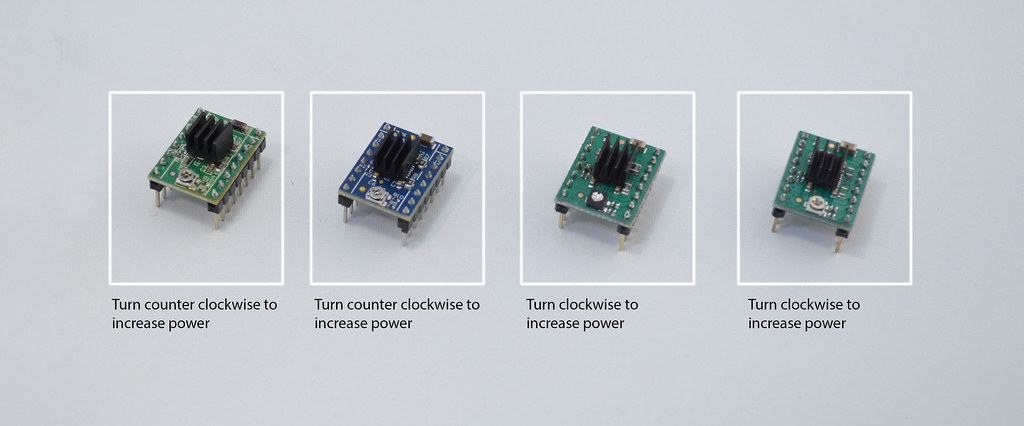
Previous step driver burnt, I bought new one now I have new trouble after few layers it start to lay out with clumps, what can it be?







Recommended Posts
IRobertI 521
Could it be that the motor driver is overheating perhaps? Is the electronics cooling fan running properly?
Link to post
Share on other sites