Thanks for the fast reply man. I meant the nozzle/heater block as a whole. So does the screw fully come out of the heater block?
EDIT:
This is as far as I've got.
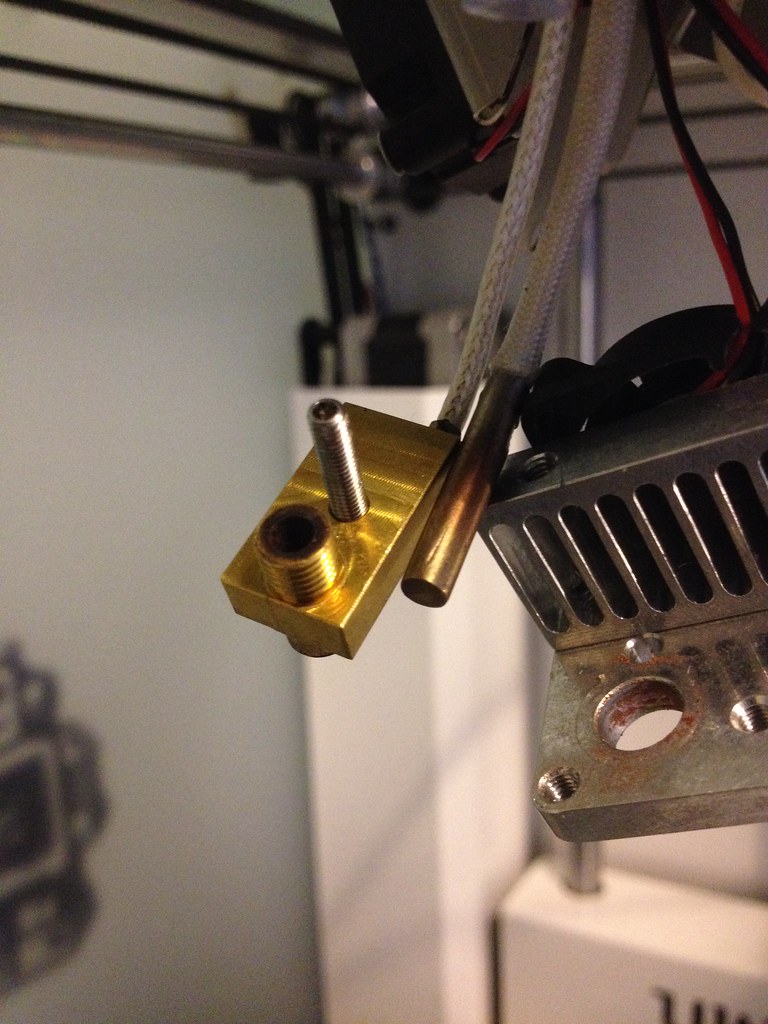
Do I need to get the screw all the way out to release the temp sensor?
Thanks for the fast reply man. I meant the nozzle/heater block as a whole. So does the screw fully come out of the heater block?
EDIT:
This is as far as I've got.
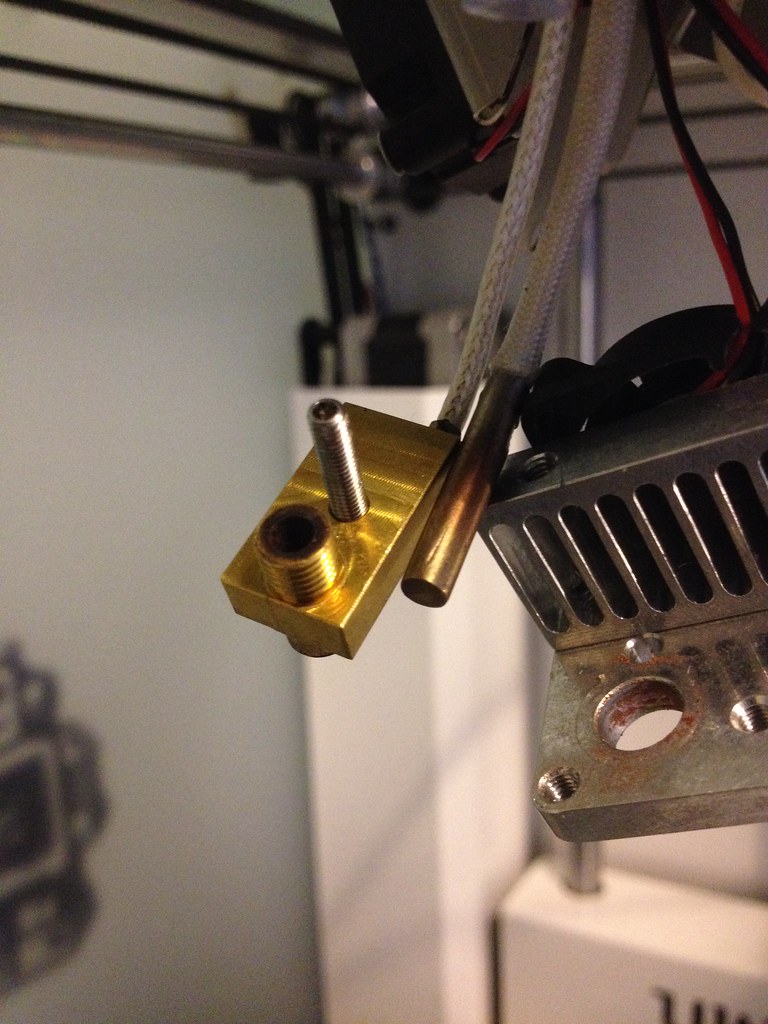
Do I need to get the screw all the way out to release the temp sensor?
we need a video!!!!
Everybody is asking and asking...
please post a video...
Thanks for the fast reply man. I meant the nozzle/heater block as a whole. So does the screw fully come out of the heater block?
Yes, it does. However, like in my case, the threads on that screw can be partly worn out, as its tip is holding both the heater element and the temperature sensor in their places.
Do I need to get the screw all the way out to release the temp sensor?
In theory, you don't have to screw it _all_ the way, but I would recommend doing so. Leaving it 1mm in doesn't really help anything. The temperature sensor has a very tight fit, so you may face some trouble getting it out even if you remove the long screw. The screw may have left scratches on the sensor - and those scratches are coarse enough to keep the sensor stuck to its place. I had to essentially drill out the sleeve of the temperature sensor. The diameter of the sensor is 3.0mm.
Be extremely careful when you try to pull the sensor out of the nozzle block !
I only managed to snap the wires off and am now with a temp sensor stuck in the nozzle assembly.
And no news whatsoever from Ultimaker's Support on my ticket. My UM2 is now essentially a useless box sitting in my living room. Yay !
Be extremely careful when you try to pull the sensor out of the nozzle block !
I only managed to snap the wires off and am now with a temp sensor stuck in the nozzle assembly.
And no news whatsoever from Ultimaker's Support on my ticket. My UM2 is now essentially a useless box sitting in my living room. Yay !
Welcome to the club. My UM2 has been out-of-order since April 24. I managed to get it working temporarily using non-UM Pt100 sensor, but it gave up as well. Now the crown bolt is glued to the nozzle unit with PLA - and I can't heat up the nozzle as there's no (working) temperature sensor.
Anyone has a good idea for an alternative printing head, so I could get rid of the original parts altogether?
Man this sounds really bad. I had no idea these things where so temperamental. I'm considering not removing the temp sensor now and just hoping that I can find a way of putting it back together. I'm trying hard to stay positive but I have to say I cant believe how much hassle this thing has been since I bought it.
we need a video!!!!
Everybody is asking and asking...
please post a video...
Since a lot of people asked about this I made this video:
I really appreciate this video.
T
H
A
N
K
S
!!
Good video, Anders, thanks. Note that there's no need to remove the fan off the back in order to take the top plate off and get at the print head. Also, it's a good idea to run some blue tape up the sides of the plastic head blocks to keep them all together while the thumbscrews are out.
Recommended Posts
IRobertI 521
First, the nozzle and heater block is one single piece of metal on the UM2, you can't separate just the nozzle.
The long skinny screw is only used to hold the heater cartridge and temp sensor in place and it also serves as a guide to keep the heaterblock-nozzle-package in the right orientation by going up through a hole in the metallic plate of the print head.
To remove the heater block you need to unscrew what looks like a ring with a bunch of holes around it, the piece that the teflon insulator sits in. You do this by inserting a screwdriver or something similar straight through it (though the holes) and twisting. Only do this while hot since any PLA in there will act as a very strong glue.
Since there should be plenty of room left on the long skinny screw I would just grab it with a pair of pliers to screw it back in. Or if you're feeling fancy, saw a grove in the top of it so that you could use a standard flat head screw driver.
Link to post
Share on other sites