ça, c'était avant le XT !
C'est bien trouvé. Est-ce que tu pourrait mettre les files sur youmagine ou quelque part?
Il y a un trou sur mon UM2.
Ce trou situé à droite en la regardant dans les yeux ne sert à rien. (Il devait servir a quelque chose mais plus tard....)
J'ai remarqué que derrière ce trou était un "radiateur" et que derrière ce radiateur était un ventilo....
Ce ventilo ventile 100% du radiateur et 1 pièce en téflon et 50 % de vide.
Je n'aime pas le vide.
J'ai donc confectionné un petit déflecteur qui renvoi 50% de l'air perdu vers la pièce en téflon.
Je ne sais pas si ça sert à quelque chose mais en tout cas, ça cache la misère (sauf si c'est du XT transparent....)
:blink:
je regarde ça pour ce weekend....les potos !
Pas con ca pourrait peut etre augmenter la durée de vie du Teflon ![]()
Tu dit david que tu n'aime pas le vide ...
Tu ne doit pas être un grand fan d'astronomie :cool:
Pas con ca pourrait peut etre augmenter la durée de vie du Teflon
C'est vraiment pas con comme réflexion didier ça ![]() je me demande surtout si il serai possible d'augmenter la durée de vie du téflon sur des températures comme 270 °...
je me demande surtout si il serai possible d'augmenter la durée de vie du téflon sur des températures comme 270 °...
Super pour ton idée @darkdvd même si tu n'est pas le premier sur le coup ![]()
C'est avec ce genre de projet ( ou celui de @fredlime ) que le fofo français deviens vraiment intéressant.
Ce qui ne serait pas peu, vu que largement les problemes d'extrusion viennent du coupleur.
Des que les files seront disponibles, ca va etre immediatement imprimé et monté ![]()
Pas con ca pourrait peut etre augmenter la durée de vie du Teflon
Ne pourrait-on pas créer un utilisateur "French Ultimaker Forum" (FUM) pour partager nos réalisation "communautaires" ?
Qui s'en charge (hein Didier) ?
Ta piece ca va etre la derniere que j'imprime sans un deflecteur. Print in progress....
Et voilà. Mon coupleur teflon remercie. C'est en absolu la mod avec un meilleur rapport cout/benefices. Ca fait drole de prendre la piece du plateau d'impression et, en un seul geste, la monter sur l'hot end. Merci pour ca Darkdvd.
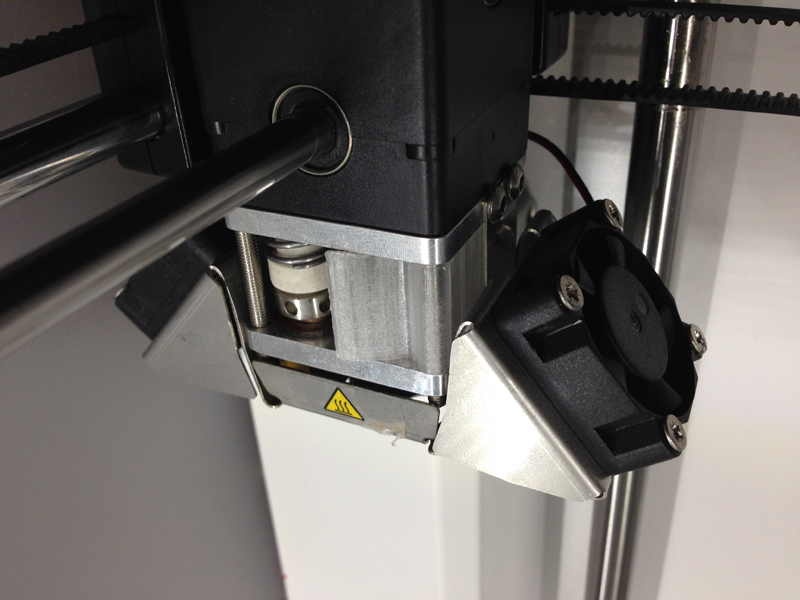
...elle est à l'envers....
Je me disait ben que l'angle n'était pas parfait ![]() Maintenant c'est parfait merci
Maintenant c'est parfait merci
De rien !
Il y a un sens ?
Je l'ai chargé et l'imprime en XT dès ce soir !
Oui c'est subtilement asimmetrique. En tous cas c'est facile: la foto la dessus, c'est dans le mauvais sens, tu vois que la piece pousse un peu sur le devant. Dans le bon sens (180°) la piece reste a l'interieur de l'hot end entierement.
Il y a un sens ?
Je l'ai chargé et l'imprime en XT dès ce soir !
Tu as un drone ? j'ai un Phantom 2 avec sa GoPro .
Tu as un drone ? j'ai un Phantom 2 avec sa GoPro .
J'en ai plusieurs, surtout des petits (classe 250mm). J'adore les monter ![]() Le Phantom ca me manque, mais les dernier models sont vraiment super.
Le Phantom ca me manque, mais les dernier models sont vraiment super.
Recommended Posts
amedee 349
http://umforum.ultimaker.com/index.php?/topic/6084-um2-bowden-block-cooling-improvement/
:rolleyes:
Link to post
Share on other sites