-
Posts
639 -
Joined
-
Last visited
-
Days Won
3
Content Type
Forums
Events
3D Prints
Posts posted by Brulti
-
-
After spending a couple days 'playing' with ABS and various sticky stuff, I will vote hands down for the UHU glue stick like what is shipped with the UM3E. It may stick a tiny bit less than all the spray stuff, but at least it doesn't hold on the part for the dear life when out of the printer. The bond between the glue stick and the ABS part breaks when cooling down, and I know when I hear a series of 'crack' sounds that the part is coming off on it's own.
All the samples of spray glue 'special 3d printer' that I got with various purchases of filaments and such proved to stick way too much, and were hard to clean even with warm water and soap. Glue stick dissolves even in cold water with a tiny bit of soap.
-
Wow, retractions on the clear part must have been a ... Erm. You know what I mean. ?
-
 1
1
-
-
@kmanstudios 'Gluteous-Printimus'! ??
-
That failed quite late in the printing... I hope for you that using a new spool of filament will work, that would mean the first spool you got went bad for some reason.
-
Congratulations to the winners and thanks to all who submitted designs and made them freely available to the community!
-
That's how I interpret it as well. Glad to have been of help.
-
 1
1
-
-
Regarding cleaning, the two best methods I've found out is to either use sponge and some soap or the yellow window washer fluid from Karcher.
Do NOT use the blue window washers: those will deposit something on the glass that will prevent any kind of adhesion.
And be very careful when you manipulate the glass bed and put it into the printer: something as small as a single fingerprint is enough to create troubles.
-
 2
2
-
-
I've looked at the blog and release notes and, unless I'm mistaken, this is not a setting that you can turn on or off, but the new behavior by default for CURA.
QuotePrint outside perimeter before holes. Prioritizes outside perimeters before printing holes. By printing holes as late as possible, there is a reduced risk of travel moves dislodging hole edges from the build plate. This setting should only have an effect if printing outer before inner walls. Contributed by smartavionics.
-
45 minutes ago, Phael said:
My Initial Layer Height is the same as the others. I tried to Slice several parts with a flat top and always get 1 or 2 layers less than it should be.
Ok, strange. I don't know then, must be another setting responsible for this I guess, but I have no idea. I hope someone else can shed light on this mystery.
-
I've seen an increase in the quality of my PLA prints and a decrease of fails when I started putting the PLA in the drybox. Though, we've had a series of very rainy and humid days, and humidity went up to 60% inside the room where the printer is located. I tend to go by 'better safe than sorry' so, since keeping the spools dry won't affect the other filaments, I put them all there thus I don't have to move the drybox away from the printer except when I service it.
-
Don"t forget that printcores are considered as consumables by Ultimaker. So they won't last you years. I had to buy a second one this year when the first one failed, though I think it may have been damaged when I had a print failed and create a big blob around the printhead. And I use them professionally, I run a small 3D printing company.
I recently printed an egg separator in PC for a friend, or, rather for his wife, but I think she washes it by hand, not in a dishwasher. I'll ask him and let you know. I do not know about filaments that can specifically resist the dishwasher, sorry.
-
That's because the first layer is thicker than the rest. Look at 'Initial Layer Height'. For 0.2 mm, the initial layer is at 0.27mm, so CURA tries to round it as best as it can to match the height of your part.
-
As for the spools of filament, you can make a drybox like this: https://www.youmagine.com/designs/drybox-for-pva-ultimaker3
I'd say that a drybox is mandatory for PVA, and strongly advised for PLA and Nylon. I tend to put everything in the drybox for security and simplicity (I don't have to move them when I change the spools) but they're probably not that useful for other filaments like TPU or ABS.
-
Standard CURA settings are usually pretty spot-on, especially if you use UM materials.
Can you give us more information on what you're trying to do? What are you trying to print? What material are you using?
-
You can do ctrl+A to select all models on the build plate. Or right-click then Select all models on the pop-up menu.
-
 1
1
-
-
13 hours ago, kmanstudios said:
I do not know how to process this...good or bad?
I think this is good.
-
Cleaning the brass nozzle of the UM cores with sandpaper is about certain to damage them. And you don't need to do it. Just warm them up, keep them warm for a moment, then wipe any bits of filament sticking on the nozzle with a cloth or something like that. And it will work like a charm. That's what I do with mine. The outside has this burnt color, but, as long as the tip of the nozzle itself is free and there are not bits sticking on it, it prints very well.
I bought a 0.6 Solex hardcore a couple months ago, to use with abrasive materials like glow and wood and such. Still tinkering with settings to find the right ones to print PLA with it. You need to print hotter, about 220°, and slower, but I haven't yet found the perfect setting for my UM3E. Though, based on what a few others said on the forum, those seems to be very good and durable, just make a search on the forums with the 'solex' tag, and you'll find all the threads.
-
-
1 hour ago, darkdvd said:
C'est parce que CURA est paramétré pour décaler la tête si le temps minimum par couche n'est pas atteint.
Je ne savais pas, merci pour l'information.
-
It is strongly advised to always keep PVA in a box or bag with some kind of desiccant in it like this: https://www.youmagine.com/designs/drybox-for-pva-ultimaker3
-
 2
2
-
-
Est-ce que tu pourrais poster ton fichier pour qu'on puisse jeter un coup d'oeil?
-
You can find all the settings for the supports in the 'Support' menu. You'll have to play with the various distances, placement, extension and such to find out what works best for the parts that you are printing.
Also, if you want to avoid support in some parts when printing multiple parts at the same time, I'd suggest using the support blocker feature. You put that over the small parts and CURA won't bother generating supports for them.
-
I just had the same problem: when I unchecked 'Brim only on the outside', print time went from 4h to days (the time varies wildly between tries: 12 days, 7 days, roll a dice substract 7 and add the age of the captain...? ) and the brim lines suddenly extend to infinity and beyond:
Cura 3.4, same problem on Win8.1 and Win10, printer is a UM3E and is alone, no multiple build plate enabled (someone mentionned it in the github thingie).
The problem does not happen in Cura 3.3.1.
-
That's strange... Maybe one thing to do would be to test with another BB core, if you have a second one available, see if the problem persists. Else, well, I wouldn't really know how to help you. I printed a couple pieces with PVA support and layer adjustment using the standard profiles for both PVA and whatever I was printing with, I think one piece was PLA and the other Nylon, I don't remember for sure.
I don't read gcode yet, so I'll let people who are more fluent in it read it and try to help you. ?






Loss of accuracy.
in Improve your 3D prints
Posted
Hello everyone,
I just did maintenance on my printer (grease, check axes, belt tension and so on) and I ran a couple test prints to compare with the one I did the last time, in June, and there seems to be a slight problem: as you can see in the picture below, the Z on top of the black cube on right cube is clear and has very sharp corners. This cube was printed in June after my previous maintenance. The orange cube and the black one on the left were printed today and the Z is much less defined.
I had the same problem before doing the maintenance, as I was testing my 0.6 solex hardcore. The cubes in the pictures have been printed a standard 0.4 UM printcore. The ones printed with the solex 0.6 hardcore show the same problem, but worst, I guess because the diameter of the printhead is bigger.
I'm not too sure what is causing this or how to solve it, any help from the community would be greatly appreciated. Thanks.