-
Posts
639 -
Joined
-
Last visited
-
Days Won
3
Content Type
Forums
Events
3D Prints
Posts posted by Brulti
-
-
Our good friend kmanstudios is a specialist of making insanely long print... But they are usually very good looking prints!
-
 1
1
-
-
-
My printer is on another room: I use a router and ethernet cable. And, unless I'm mistaken, UM doesn't do much support, if at all, for printing via SD card anymore. Everything is going network now, especially with Cura Connect and such. You can work on your printer farm from Cura directly, deciding whihc print goes where and such.
-
Pour le PC, tu a bien mis de la colle ou un adhésif sur le plateau?
-
It printed very nicely and the details are very nice as well.
-
Ultimakers are supposed to print via USB, the SD card feature is a remnant from the past since some people prefer to do it this way. I print only via USB and never had any trouble.
@BrandonH05 I do not know how the Anet a8 printer works, does it loads the print into a memory or only use the instructions from the computer or USB card? From what you describe, I guess tehre's no internal storage on the printer to store the print file, thus it relies on instructions from your computer. So, either you disable the 'Idle after X mins' function on your computer, buy a SD card reader from your computer as suggested above, or go into your computer's settings and tell it not to pause CURA when the screen goes to idle mode. How to do it depends on your computer, you can certainly find instructions online.
-
I have a UM3E so I'm not too sure if the settings are exactly the same on an UM2+ or not. However, I can tell you from experience that removing ABS support is hard and a lot of work, especially is you use the Support Roof feature to have a nice flat bottom surface on your print.
The last time I did an ABS print was for a mobile phone support for a car, and, once I gotten most of the support out by cutting and such, my associate had to resort to sanding to get the rest of it out and get to the actual part. Hours of sanding, and it was a small object.
For the rest, I'll let people who have experience with an UM2+ help you.
-
Hi all,
I just received a new roll of PVA and I was pleasantly surprised to see that it came with a sheet of paper containing recommendations for use and storage, as well as advice for drying it and for unclogging the BB core, plus a resealable bag for storage after use.
The community has been suggesting this for a while and UM delivered, so I just wanted to say thank you to Ultimaker for this.
-
11 hours ago, kmanstudios said:
Oh man..... I know where you can get a 1 meter TOS Enterprise. >wink wink< >nudge nudge> :P
I've only seen of that model printed once. Quite a task...
-
7 hours ago, nallath said:
In most cases we have two settings; A check-box "Should this be done in the first place" and a value "How much of the thing should be done if we do it"
'How much' is not the question that should be asked when the setting has the word 'Distance' in it.
-
You need to buy ALL the filaments! All of them!
And then, think of the future!
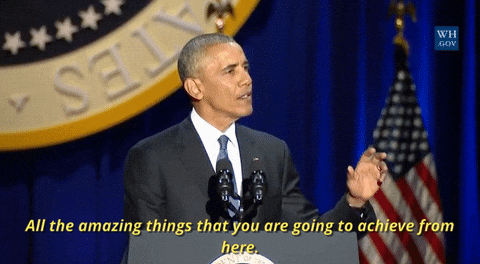
-
Petite nécromancie de sujet mais c'est en lien: est-ce que je suis le seul à avoir des soucis pour accéder au site ou alors c'est Freelabster qui est HS depuis ce matin?
Impossible d'accéder à quoi que ce soit, soit j'ai un message 'une erreur est survenue' ou alors leur petite animation de chargement qui tourne sans fin.
J'ai remporté un projet hier soir, heureusement que je télécharge les fichiers immédiatement et que je note tous les détails hors du site... Je l'aurais eu assez mauvaise d'être aller à mon petit atelier pour rien ce matin...
-
That's very possible. I had many problems with PVA before finding out how quickly it would absorb moisture. Putting my spools of PVA in dryboxes for storage and printing solved them.
If I'm not mistaken: PVA, PLA and Nylon are the filaments most sensitive to humidity that should be kept in dryboxes all the time. The rest should be ok, though, personally, put everything in drybox just to be sure. I lost enough work hours before.
-
You shouldn't have to do a hot/cold pull every time you print with PVA. I print with PVA quite often, but sometimes I won't use it for a week or two and replace the BB core with an AA for whatever reason, and when I put the BB core back in, it usually prints PVA without troubles. I don't think I've done a hot/cold pull on the BB core for a month or two now, and the last print I did in PVA this week came out perfectly, and I hadn't used PVA or the BB core for a couple weeks now.
When I put it in and put the PVA, I let the printer do the purge when the PVA is loaded, the first few centimeters are leftovers from before that come out all bad and cracked and sizzling and slightly burnt, then the 'new' PVA from the spool comes out, all clear and nice, and that's it.
Do you have a drybox for storing the PVA when you're not printing? It's very important that PVA is stored in a low-humidity environment when not printing, because that's when it can absorb a lot of moisture. And the tiny packet of dessicant isn't enough once the PVA is out of the sealed plastic packaging.
Also, I'd try and check the BB core as well, if you have clogs that often. Maybe try with another BB core if you have one handy, just to see if you have the same problems. It's possible the Bb core is faulty or damaged.
-
You're right, my mistake. I tend to hit the 'Prepare' button before even going to Layer View, thus I forgot that you cannot send a file before hitting the 'Prepare' button and slicing.
-
Based on personal experience, I would strongly advise against the printing of trays of parts for one simple reason: if something goes wrong and a print fails, it's better to loose one part and one hour of printing, plus the material used for that part, than 10 parts and ten hours of printing, plus the material used for said parts.
As for change over and excessive handling, you just need to buy a second glass bed: when the first print is done, you remove the glass bed, put in the second one and start the print of the second part, which takes about one minute or two. Then you can get the first print of the first glass bed, clean the glass and you're ready for the third print.
-
'Solid' in Layer View for a non-sliced object makes no sense...
And it will only confuse the layman. Having a shadow in Layer View reminds me that I need to slice and check the object, now that I've set up all the settings as I want them, and I like that reminder. Because, when I slice, I see the potential problems. If there was a solid in Layer View, I may forget to slice the print and send it to the printer and miss potential problems, especially if I'm in a bit of a hurry.
-
I solved the problem by printing pieces one at a time when it comes to TPU95A. It won't take more time anyway, you'll just have two 1h print instead of one 2h print. ?
-
The only way to do that, as far as I know, is to perform hot and cold pulls on a regular basis to remove all the gunk and burnt particles inside the printcore that could be responsible for clogs and such. And, of course, when not printing, do not leave the filament inside.
I believe that the printer does some retraction when a nozzle is not used for printing, like, when nozzle 1 is printing and nozzle 2 sits idle, but I may be wrong.
Basically, regular maintenance, check-up and cleaning of the printer.
Also, proper storage of your PVA to avoid it going bad. This thing is a absorb ambient humidity like a sponge, and can turn bad very quickly. So, it must be kept in a closed box with some sort of dehumidifier that keeps humidity level below 55%. Else the filament will absorb ambient moisture and that can lead to bad prints and clogging, as it becomes mushy then all the humidity it absorbed is release when it is heated up for print, creating bubble and such. If you hear some sort of sizzling and crackling sound when PVA is extruded, it means it has gotten too much humidity in it.
-
 1
1
-
-
Maybe a problem with the Z screw? Have you checked that there's nothing that could disrupt it's movement and that it is properly greased?
-
I personally use a webcam. Easy to access from anywhere, and better definition than the small camera inside the printer.
-
Actually, I would also be ok if, as an alternative to what I asked, the blurb explicitly states that 0 deactivates the setting in question or that you need a value higher than 0 for the setting to be active, as you did.
But the blurb for the example I cited in my original post didn't say either of those things.
-
Hello,
I just realized something, which illustrates a bit the difference of thinking between software engineers and coders and everyday folks: for the latter, 0 is a valid value, like 1 or 2 or pi or whatever, for the formers, 0 is usually used as an absence of value, meaning that if you input 0 in a field, then it tells the program to not execute whatever instruction is linked to that field, and move to the next instruction.
I was trying to help @4instudent with his Breakaway gap problem and realized that, when you input 0 in the 'Support Roof Line Distance' field, CURA interprets that as 'No support roof line needed' and creates a massive gap between the support and the bottom of the overhang because it doesn't create any support roof despite the option being checked, while what we wanted by inputting that value was 'No distance between the roof of the support and the bottom of the overhang, stick them together', the goal being to have the smoothest surface finish possible.
I haven't checked all parameters, but I'm sure there are many other examples of the 0 being understood as a 'null' answer instead of a 0 distance. Which is very confusing to the layman who has no knowledge of coding, and very frustrating even if you know the source of the problem because you have to fumble around with small values like 0.01 and hope it doesn't lead to CURA being confused because your printing profile is at 0.2 or something.
Could that be changed so that all the fields where the user can input a number, especially on 'distance' stuff, the 0 is read as '0 distance' instead of 'no value'? And, perhaps, put something else to mean 'no value', like leaving the field blank or using a sign like / or something?
Thanks
-
Try with 'Support Roof Line Distance' at a small value like 0.01. Since it's smaller than your printing profile, it should have virtually the same effect as having a 0 distance.




Ultimaker Cura Prefix
in UltiMaker Cura
Posted
@ghostkeeper Is the box only for the formatting or can I just type something like 'Printer 01' and it will work as well?