I reset all the resistors by turning the screws all the way left, then all the way right and finally returning to the middle point between the two extremes. The problem still occurred with the x-axis. I then increased the power by turning the x-axis screw slightly right of center, but the x-axis still failed to move every time.
I'm going to re-check everything tomorrow and un-mount the board so I can have a look at the connector in detail. Perhaps there is a loose joint. Any other suggestions in the mean time?

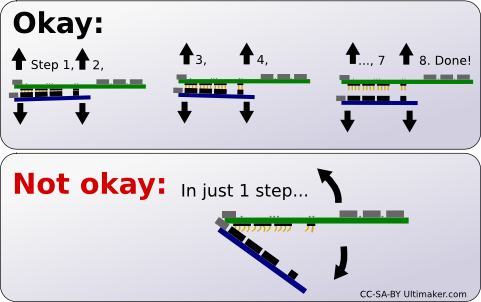






Recommended Posts
mr_seeker 0
There was something on the ultimaker wiki about stepper motors not getting enough power, but I cant find it anymore.
What they said was the following: The stepper motors have a current control on it. It should be pointing towards the middle. Its usually done in the factory, but I think this one slipped through. Its easy to check actually.
On the bottom of the ultimaker, on the board there should be 4 polulu stepper drivers. They are the 4 big blocks that stick out of the ultimaker motherboard.
Seen here on the upper right.
There is a resistor there (the black square with a white round thing in it where you can stick a screwdriver in) that can be turned. They all should be positioned in the middle of what they maximum can turn (be careful though, too much left and it wont power the stepper motors, too much right and you will overheat the stepper motor). My guess is that one of them (the X-axis one) is turned too much to the left. Turn the power down completely before turning, or it will fry the driver.
Link to post
Share on other sites