Hello and thanks for the reply
When I scroll through the layers on Cura Preview the patterns do not appear.
These artifacts appear at random locations, usually the first one is very clear and a line of
2 or 3 copies that fade away with each successive one.
At first I thought is was a watermark on downloaded .stl files, but the artifacts also appear on my own designs.
Since they appear at random locations, I do not think they originate from the heat-bed?







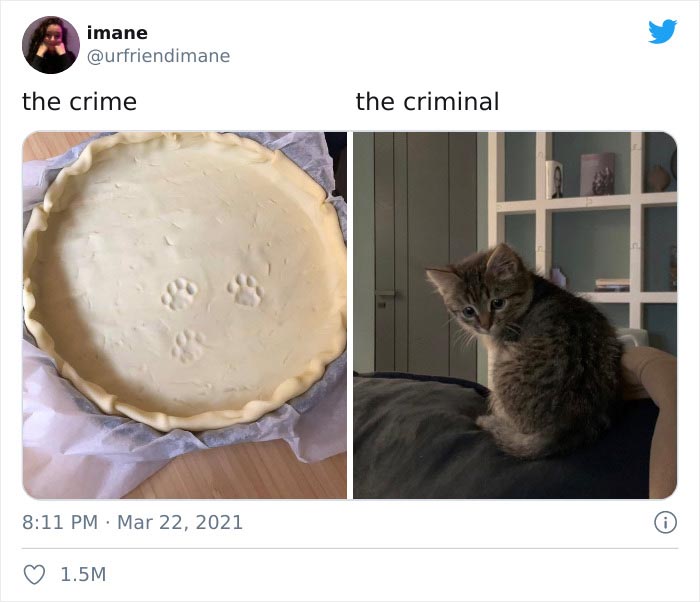



Recommended Posts
Smithy 1,145
I guess it is included in the STL file. Can you provide the file, that we can check it?
Or go through the layer view in the preview, then you should see it too.
Link to post
Share on other sites