Well If you find replacement stepperdrivers for the A4988 it would be as easy as "desoldering de A4988 and resolderind the XXXX" (and eventualy change some things in the firmware). But as you can see on the picture below the stepper drivers are very small. For me this change would need very good soldering skills and would still be risky... An ultimaker main board is quite expensive. (Unless you buy a cheap chinese clone)
Personnaly I would not try it and rather think to change the whole main board (for a Duet2 Maestro for example) but in this case and do not know how much work it is with the firmware...


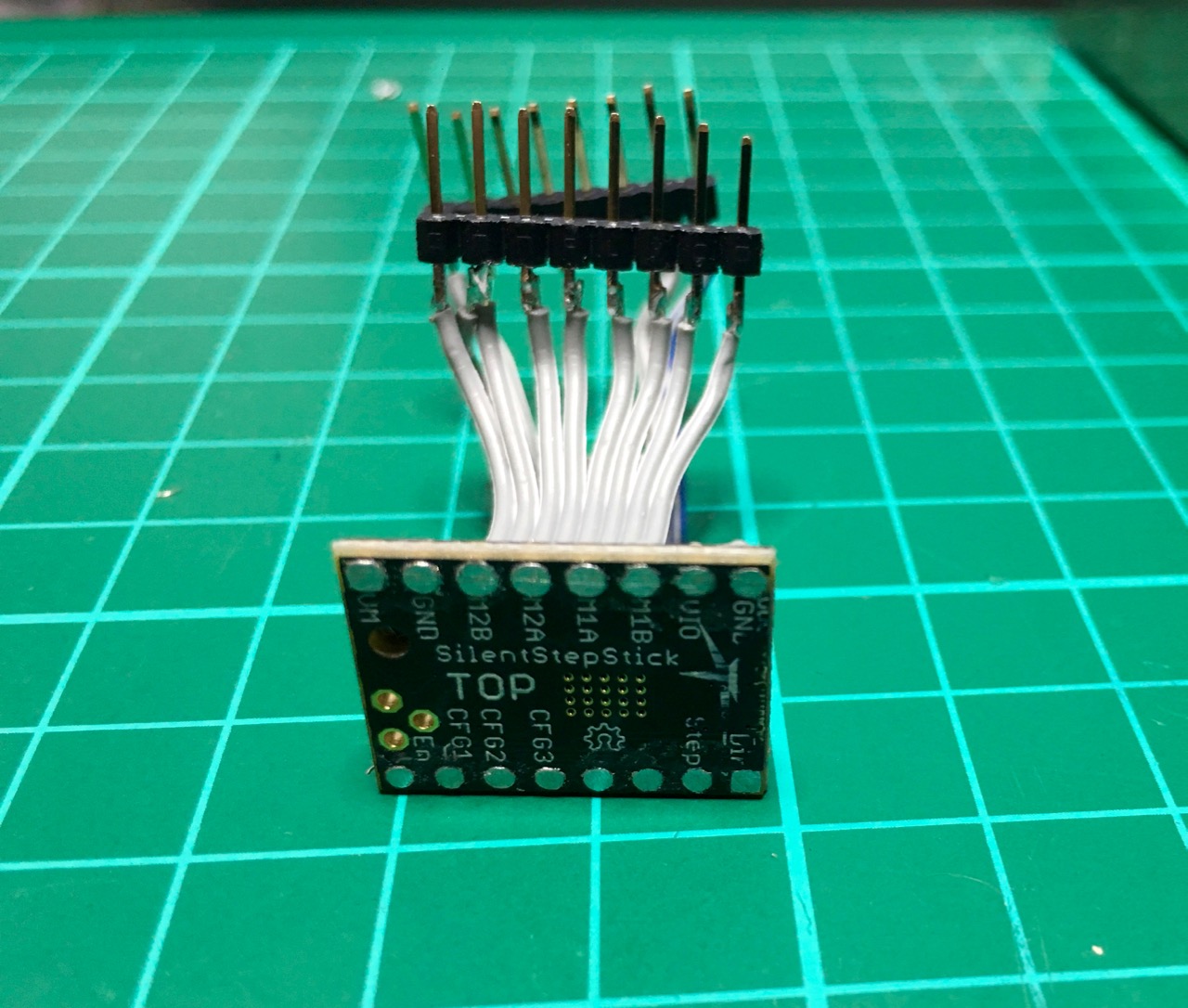
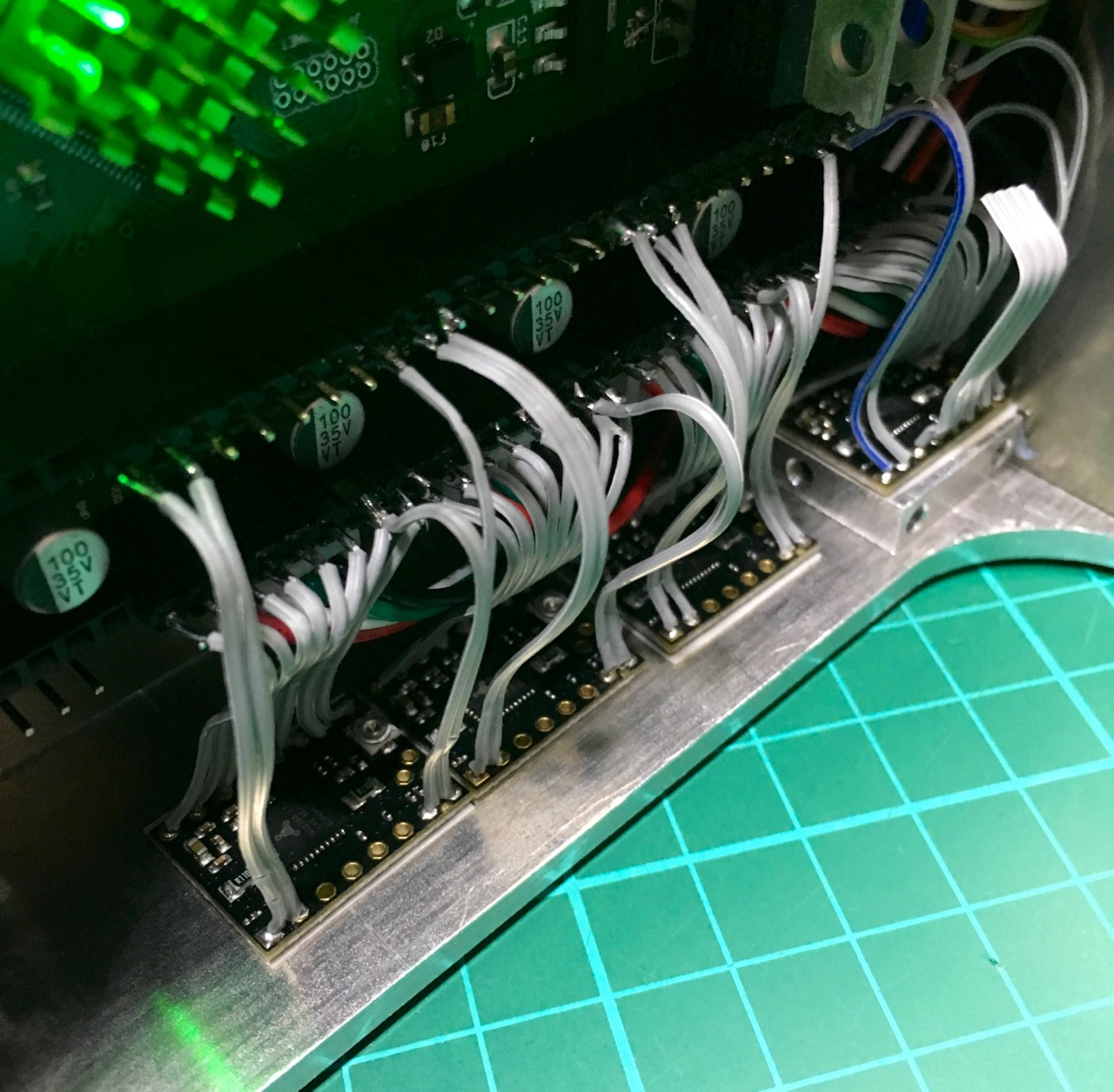










Recommended Posts
Hertz 0
So, UM2, changing stepper drivers.. No one that can chime in with any advice or experience?
Link to post
Share on other sites