i Have to admit though, that file was just ripped from a game, and i used sketchup to clean it up (oh the irony!)
but fun fact, every jaeger and, well everything, for the film "pacific rim" was drawn entirely in google sketchup for concept.
sketchup is literally a 3D sketcher. its awful for anything accurate, unless you know how to use it (i have been using it for at least 6 years!)







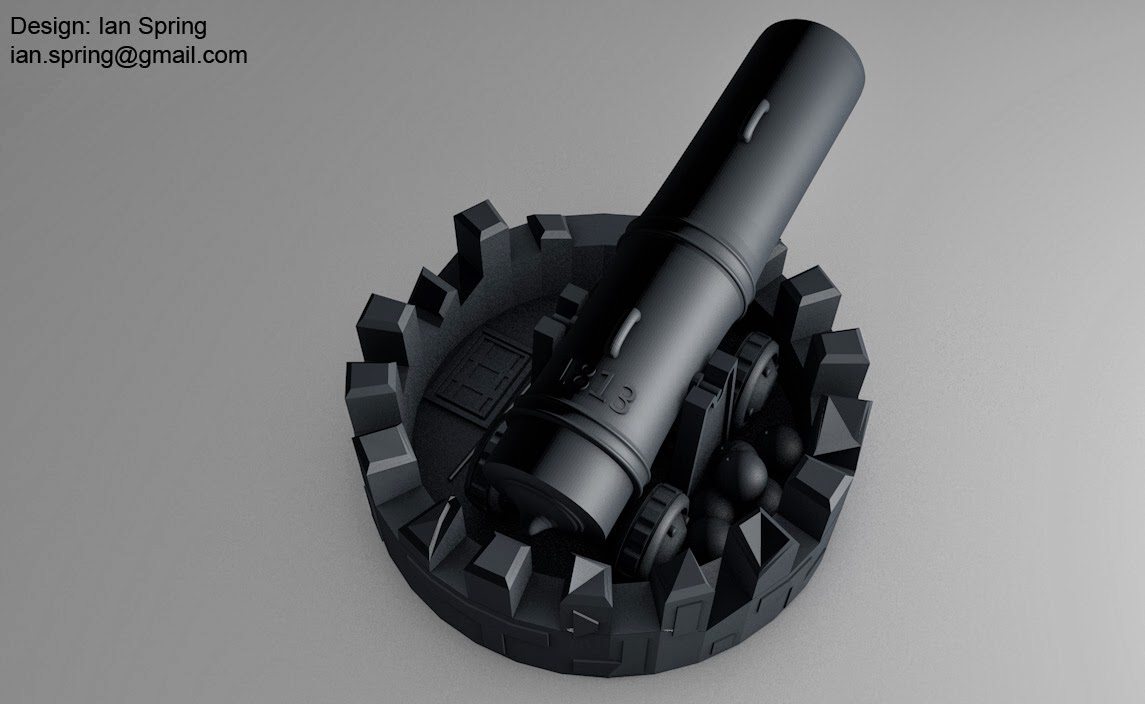












.thumb.jpeg.0b7a05eafc09add17b8338efde5852e9.jpeg)
Recommended Posts
Top Posters In This Topic
14
11
9
4
Popular Days
Jan 3
10
Jan 13
7
Jan 10
6
May 28
6
Top Posters In This Topic
ian 14 posts
braddock 11 posts
aaronalai 9 posts
IRobertI 4 posts
Popular Days
Jan 3 2014
10 posts
Jan 13 2014
7 posts
Jan 10 2014
6 posts
May 28 2014
6 posts
ian 32
my ultirobot coming alive... WOHAAAAAA ;-)
Link to post
Share on other sites