most of the times it works great and is good to have.
But if you have an occasional big file, it is really annoying. It goes back to: make a little change, go to the bathroom, change, get yourself something to drink, etc….
most of the times it works great and is good to have.
But if you have an occasional big file, it is really annoying. It goes back to: make a little change, go to the bathroom, change, get yourself something to drink, etc….
Poll says i dont have permission to vote.
I used to run CURA on a slow laptop and the auto slicing feature was really annoying. Bt it wasnt that much of a problem. But i did think at the time that it would be nice to have a button to disable slicing whilst you setup your model.
Most of the time the auto slicing feature is no issue, but like Peggy said already, with large complex models it becomes really slow or even hangs for a minute.
If there would be an option to manually set it of (and automatically switch it back on after a restart of Cura, it would be nice.
Poll says i dont have permission to vote.
Your profile says 'validating'. That may be the problem. You should have received an e-mail with a link when you created your profile. Please look for that e-mail or contact a mod.
Although I'm from the country with the most direct democracy, I do not expect the result of the poll to be any kind of petition or similar for changing any Cura design.
Cura development isn't a democracy. It never was. You shall all bow to my will! WHUAHAHAHA.
Anyhow, my opinion on this remains solid. No matter the outcome of a poll.
"Who the hell wants to hear actors talk?" -- H. M. Warner, Warner Brothers, 1927.
![]()
Daid do you use your own software to actually 3D print things? Beause I do, and this is the absolute worst part of using your software. I have a large build platform, but it's not really larger than a UM2, so it's ludicrous the way cura handles large print layouts and large models. Not to mention my computer is not lacking. SSD, i7, 16GB ram, etc...
Software isn't made for the developer, it's made for the user.
Software isn't made for the developer, it's made for the user.
Actually, it's funny that you mention that... want to know the history of Cura?
Anyhow, handling of big models is something that has grown in importance a lot the past year. Before that if you said "I have 1 million polygons and I want to print this!" everyone would call you crazy. Machines and software is getting better and this starts to become possible.
I have a few extreme models to test with. So I know there are a few problems that only pop up on big models. However, it's not actually the auto-slicing that is slowing you down, it's the boundary box calculations. The PinkUnicorn experimental code handles this a lot better, but I had to change a lot of this to work.
(Details, this piece of code is currently a clusterfuck, and because of that it needs to do lots of math on the gui thread, blocking the gui)
I'm very suprised what causes this, as I've never had problems with it freezing up because of the slicing. It shouldn't happen as the slicing process is done at the lowest priority setting. Your operating system should therefore (by definition) try to do it as fast as possible without jamming up other processes.
This software was actually made for the developer. Funny story that ![]() But if you disagree, send an email to UM support. Might be that if there are a few hundred people that agree with your opinon that management will decide that this is a usefull feature.
But if you disagree, send an email to UM support. Might be that if there are a few hundred people that agree with your opinon that management will decide that this is a usefull feature.
The other option would be to change the current version of Cura so that this no longer automatically happens and use that (yay for open source! ![]() )
)
** edit** ugh, Daid got the answer before me...
Your profile says 'validating'. That may be the problem. You should have received an e-mail with a link when you created your profile. Please look for that e-mail or contact a mod.
I activated my account the first day? And have been posting for months.. Surely my account is active.. How do i contect a mod?
I activated my account the first day? And have been posting for months.. Surely my account is active.. How do i contect a mod?
Check this link.
Software can't be made for the developer... once the developer uses it, he/she becomes a user. ![]()
It might be a nice-to-have.
I am not slicing on a powerful system, and when you start using multiple plug-ins it can be very slow.
Now, visualisation is not very useful if slicing does not not happen when you change a parameter...
So in my case, I would be more in favour of having a switch to disable plugins to speed-up visualisation.
But why does it have to slice every time you change any parameter, even by accident? At least give us an option to say "ready to slice" with a radio button near the save to SD button.
Software can't be made for the developer... once the developer uses it, he/she becomes a user.
Then, let me consult the first ever user of Cura, from before it was even called Cura.
But why does it have to slice every time you change any parameter, even by accident? At least give us an option to say "ready to slice" with a radio button near the save to SD button.
Because it saves you pressing a button. It saves time, effort, confusion (for new users). And is pretty much the result of logic, why add a button when you can start this process in the background? For small prints it pretty much means Cura is ready before you are sure that you want to print the object like this.

And it actually waits 0.5 second before it starts slicing.
And, we had this discussion a few times before. What makes anyone think I will change my mind now?
(Finally, extra points. You didn't pay a cent for Cura. Nothing. Ultimaker users have a bit more right to complain, as a small piece of the money they payed for their printer went into Cura development. You on the other hand got it all for free)
Besides, it not the slicing that causes the problem, its the GUI that calculates the bounding box. So removing the auto slicing will most likely not even speed up the process in the first place. Correlation does not imply causation!
I have explained to you multiple times why your logic is flawed. A million pictures of spock won't change my mind that you are wrong here. It's not logical to have it setup this way. Sure, it allows an uneducated user to stumble around and avoid.. pressing one button? Yet they have to set all these complicated settings... hmm. It doesn't add up.
You need to get off your high horse and implement the flipping checkbox that says "don't slice yet" or "ready to print."
You didn't even understand my point from the first part you quoted in your last post on this thread. If the developer uses the software, they are now the user. It was a joke. I'm starting to question your logic and reasoning skills, now. ![]()
This explanation of "calculating a bounding box" does not make sense. Is that the process that takes 2-5 minutes or more sometimes? I doubt it.
:-) damn, I love that recurring discussions...
Some things come up periodically like bad weigted carcasses :-)
B.t.w. @Santa daid, thats just a wishlist, and I'm not sure that we all were nice enough this year to get such huge presents like a pink ponny - or unicorn... :-) hohohooooo....
Oh and, you know maybe I WAS in the market for a cartesian printer. With an attitude like yours, Daid, I think I'll be steering clear of UM.
You need to get off your high horse and implement the flipping checkbox that says "don't slice yet" or "ready to print."
How dare you call my throne a horse! Minions?! Off with his head!
Feel free to question me. I question myself a lot. Or not. Anyhow. I know I'm not a reasonable and nice person.
The awesome thing is, I don't have to convince you. You cannot convince me, just like the people before you couldn't convince me. So you're pretty much stuck with my rule, or go somewhere else. Other software, or fork it, it's open-source after all. (And, awesome thing for me that is)
As for the pink unicorn. I will post an update on that later. Just don't expect anything from me for Christmas this year.
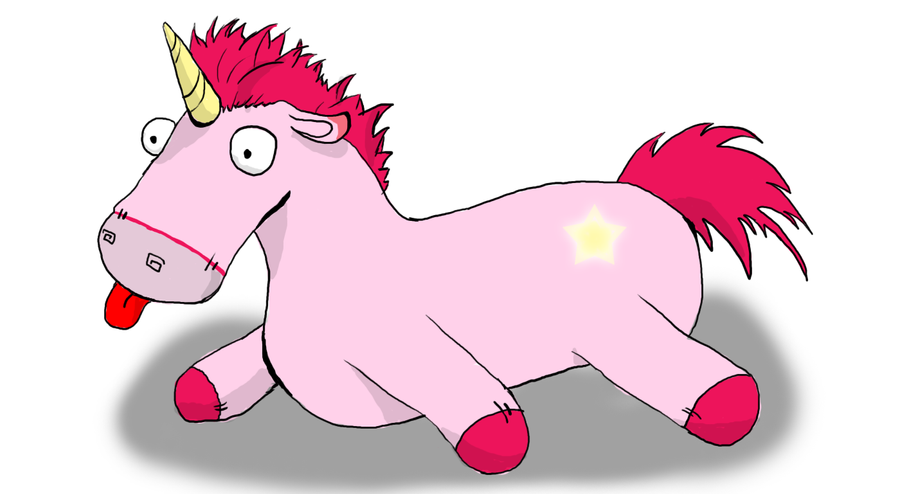
Oh and, you know maybe I WAS in the market for a cartesian printer. With an attitude like yours, Daid, I think I'll be steering clear of UM.
Is that your loss or mine?
Sigh, the main point is that where if you actually bought a UM, you might have some moral ' higher ground' in demanding functionality (as you know, ultimaker pays software engineers to develop cura). It's your own choice to build it, but it's not 'our' problem to cater everyone’s whim. Especially not if you don't buy the products.
And the calculation of the bounding box can take very long, especially with big objects. Python is not very good at long lists, specially not when it needs to loop through every single one of them to compute the bounding box. The slicing might make it a bit slower, but not very much.
I personally don't find the checkbox very logical. I think the automated process is logical, as it's something that needs to be done. This is the same as the rendering. Adding a checkbox that ensures that the 3D view isn't rendered every time will also speed up the process (and we also don't do that ![]() ).
).
You don't actually use your software for anything other than printing tiny useless junk, eh? When you start dealing with larger, more complex pieces, your "logic" flies out the window.
What a ridiculous company. I certainly will be looking into other software options, and I will stop recommending the UM2, as that has been my go-to recommendation when asked by people.
I understand what it's like being an "un-nice person", Daid. I am one too. The difference is, I'm right. ![]()
You may be right. But I'm the ruler, and I seem to care little about your rightfulness.
Already ready for the history lesson?
I made Cura for myself. As the software options where bad back in the days. And I needed something to print my ever more complex designs quicker, needed to be able to view the gcode quicker for defects, needed to change parameters quicker and easier.
Now, when I started, I got quite a few remarks about my work being "unneeded" (due to slic3r and repetier), people like you, who thought they where right about things. I pretty much choose to ignore that, and set my own path.
As I made the software for myself, I also put up free copies of it on the internet. And, due to open source parts being in it, it always has been open source.
Later, this landed me a job at Ultimaker to continue and improve the software I was already working on in my free time. This didn't put a full time Cura job in my hands, as there was/is a lot to do at Ultimaker. But it did gave it an awesome boost in development.
When I introduced the new C++ engine, which is about 60-100x faster then the other options at that time, I also switched from manual to auto slicing. And that felt great. Sure, 2 weeks of bitching for everyone at the office. After that 2 weeks of everyone else in the world. But I sticked to it. And now most people agree with me that it was a good move.
Recommended Posts
Top Posters In This Topic
27
20
10
8
Popular Days
Dec 8
44
Dec 9
8
Dec 10
7
Dec 15
7
Top Posters In This Topic
bot 27 posts
Daid 20 posts
pm_dude 10 posts
gr5 8 posts
Popular Days
Dec 8 2014
44 posts
Dec 9 2014
8 posts
Dec 10 2014
7 posts
Dec 15 2014
7 posts
DidierKlein 729
It hasn't bothered me since i've been using it. Whenever i have a lot of tweaks to do to my parameters i do them before putting the object in Cura, but most of the times my profiles are good to go
And it is pretty fast so why bother?
Link to post
Share on other sites