cloakfiend 996
0.06 is very very nice if callibrated and much better than 0.1 unless you enjoy using filler/acetone vapour business which reduces quality. i only print in 0.06 and acheive results makerbot users can only dream of if they can only print in 0.1 as this for me is totally unacceptable as the lines are very visible and i hate them. Some people dont mind them, but i think these people are just in denial, and have accepted that they have no need for higher quality hence dont persue it. However on the otherhand i believe 0.02 is a joke in my opinion, and total waste of time. But that is just my opinion, as i can smooth printed stuff in pla at 0.06 to look almost perfectly smooth with very little effort. So i wouldnt ever see the need to print any higher, and resin printers are just waaay too expensive at the moment with all t7he various costs involved. Besides you are only increasing the chance of errors and with such insane print times at 0.02 you are more than likely gonna get a few so whats the point if you are printing ultra fine to try and eliminate print lines in the first place?
You have to accept the fact that if you want something real perfect you need to put in a touch of work afterwards. It all depends on how much work you want to put in and what the object is that you are trying to print. But in my experience i found that 0.06 is great. I might try 0.05 but whats the point if my results are so good as they are. I dont want to wait weeks for my print that may fail, when i can wait a day for it to look great?
If you want 0.02 you are gonna have to wait for new technology im afraid, fdm printers cant really improve much due to the mechanics. The makerbots need to upgrade thier resolution from the lame 0.1 limit i understand is its commercial limit.
Just buy an ultimaker 2 and print at 0.06 and youll never look back. I have only 3 or 4 messed up prints in 6 months and had the printer printing non stop day at night. I hear the makerbot is very unreliable, but then again maybe its just people cant calibrate them right or something.
Sorry for the long rant but i highly reccomend people to print at the 0.06 layer height. It makes a huge difference if you are after higher quality results. Your eyes might not see the difference but its very noticable after a chemical dip.







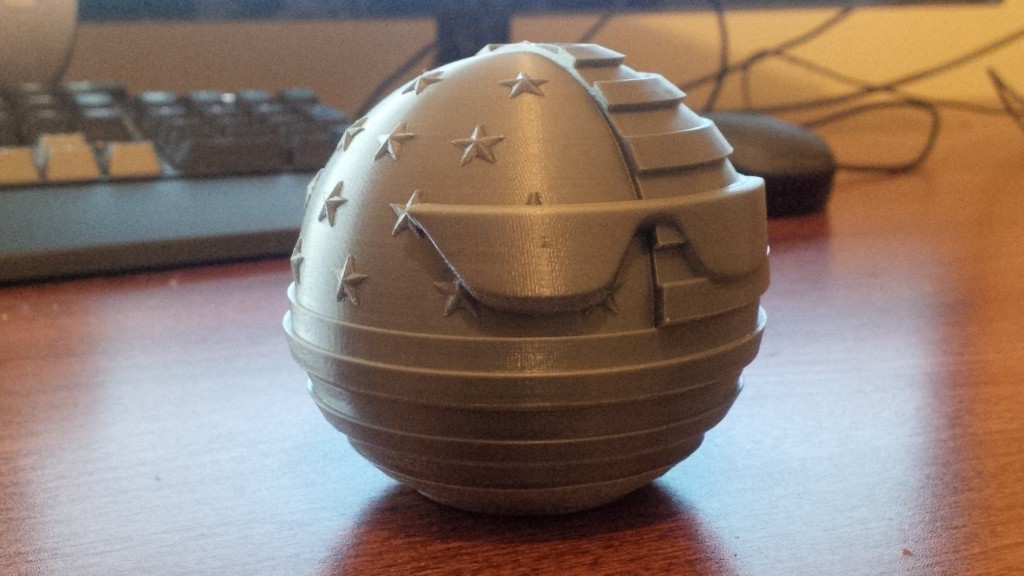







Recommended Posts
solid-print-3d 30
I think I've only ever printed one or two items at .02mm layer height. I find that .05~.06mm works just fine if you're looking for smooth prints, but don't want to waste time.
Just to show time difference when printing 1cm cube (50mm/sec speed)
.1mm = 11 minutes
.06= 18 minutes
.02 = 52 minutes!
I also found that in the couple of prints I did at .02mm, there were some noticeable spots where flow rate resulted in some abnormalities, probably filament diameter related.
Link to post
Share on other sites