-
Posts
2,774 -
Joined
-
Last visited
-
Days Won
61
Content Type
Forums
Events
3D Prints
Posts posted by tinkergnome
-
-
But I do have a plainplain heated bed from a kit that's been working for the last year or more.
Just to be sure:
You are talking about the "Heated Bed Kit", made by Ultimaker (with a PT100 temperature sensor) - or something different?
If your heated bed uses a different temperature sensor... mmmh... that would explain the error message you get...
Which firmware version was installed before? If you re-install the former firmware - everything is working?
-
 1
1
-
-
If it works with PET, I will try to get a batch manufactured.
Intended price target: some 25 € for 5 covers and 2 mounting brackets
Cool, this looks inviting... What about durability?
Seriously - can i place a pre-order?

-
 1
1
-
-
I don't see any correlation of this from the Gcode generated by CURA. Has anyone seen any example firmware code for controlling the Extruder Motor?
I'm not sure if i fully understand your question... but i think you're on the right track.
The generated gcode is only a request to move the axis along a line segment with the specified feedrate. And it's the task of the firmware to decide how to achieve this.
For Marlin firmware all the relevant calculations are done by the planner. There is also a separate documentation project with some basic informations.
-
i dint find it on the forum
https://ultimaker.com/en/community/22287-material-change-during-printing
i wonder how i can fix this or is it a known problem and will be fixed soon?
I assume it will be fixed with the next Cura release, but for now i would just re-install the previous firmware version. The easiest way would be to start the previous Cura version again and install the default firmware from there.
-
Einst du, dass das jetzt nicht eventuell sogar mit weniger Support Moglich wäre?
Ja, wahrscheinlich - das war ja nur ein erster Versuch.
Und wenn die Software mir viel mehr Gestaltungsfreiheit gibt, dann sollte ich wirklich wechseln oder?
Dein Link zeigt die richtige Software, aber per Download direkt vom Hersteller wird das ein bisschen günstiger. Mit Paypal (z.B.) kann man das direkt in Dollar bezahlen und hat ein paar Minuten später seine Lizenz für zwei Rechner. Allerdings gibt es das alles nur in Englisch.
Andererseits: die neue Beta-Version von Cura hat ja nochmal ordentlich zugelegt, was Support-Optionen betrifft (und nicht nur das natürlich) - mehr kann S3D auch nicht. Außer vielleicht den manuellen Support-Editor, aber das kommt bestimmt auch noch...
Jetzt muss man nur wieder herausfinden, wie das alles so zusammenspielt...
"Support Interface", "Area Smoothing", "Horizontal Expansion", "Stair Step Height"... eine Menge neuer Kram zu lesen... die Lernkurve geht weiter...
-
-
Ich bin ja Cura user, und ich glaube, ich hab irgendwann schonmal dannahc gefragt, aber wie mache ich das in Cura, das er von 60grad das Heitbett auf 50 reduziert?
Wenn Du es automatisch machen willst, ist das Stichwort "TweakAtZ". Beim neuen Cura zu finden unter Extensions -> Post Processing -> Modify G-Code,
bei den 15.x Versionen unter "Plugins".
Ich mach das aber meistens direkt am Drucker, wenn der erste Layer "durch" ist. Dreh es aber nicht zu weit runter, sonst ist es mit der Haftung wieder Essig... (oder Du brauchst einen guten Kleber dazwischen)
Viel Erfolg!
-
You mean you don't secretly put in bits of code to induce random failures for the sheer evil joy of it all? Man, you are missing out on all the fun!

I had some spare time yesterday and followed your suggestion... There's a new release with new secret codes - you have permission to proceed and find the random failures!

-
Oh mann, das Ding ist echt nicht für diese Art von Drucker gedacht. Die Verbindungen von den "Ärmchen" sind echt winzig... ... ...aber es sind alle noch dran!
Die restlichen Fusseln mach' ich ab, wenn die Fingernägel wieder nachgewachsen sind...

@Edel: ich hab den gcode hier abgelegt, falls Du es damit mal probieren willst. Und nicht erschrecken - den ersten Layer vom Raft macht S3D immer so...

-
@Tinkergnome, was hast du da als Buildplate?
Eine Alu-Platte, die Details kannst Du hier nachlesen.
Die wird allerdings fest verschraubt, ist 'etwas' Aufwand, wenn man sie mal rausnehmen will...

-
Es geht nicht. Ebenfalls wurde die Stützstruktur 50 % erhöht
Mmmmh, das lässt einem ja keine Ruhe...
...und ich brauchte heute sowieso mal einen Testdruck - da hab ich auch mal ein langweiliges Video gemacht.
Abgesehen vom Support hab ich mein (mehr oder weniger) Standard-Profil von Simplify3D benutzt und das günstige PLA von www.dasfilament.de
Ich hab einfach nur Raft aktiviert (wie bei Thingiverse empfohlen) und 30% support density. Das gab einen ziemlich guten Unterbau - da hat nix gewackelt.
Ob der Support sich unfallfrei entfernen lässt, weiß ich noch nicht - aber das war ja auch nicht die Frage...

...und weil ihr mir so eine Angst gemacht habt...
 hab ich die Geschwindigkeit auf 30mm/s gedrosselt. Das hat mit 0.4er Düse 2:45h gedauert:
hab ich die Geschwindigkeit auf 30mm/s gedrosselt. Das hat mit 0.4er Düse 2:45h gedauert:Noch eine andere Idee:
Ich reduziere standardmäßig nach den ersten Layern die Temperatur der Buildplate auf 52° - ich bilde mir ein, dann bleiben die unteren Schichten nicht so "weich" und die Qualität wird besser...
Ich weiß aber nicht, ob das wirklich eine große Rolle spielt?
-
Ist zwar schon ewig her das ich eine Standard Firmware drauf hatte, ich glaube aber das unter "Tune" Änderungen möglich waren, auf jedenfalls von der Temperaturen, Flow und Fan ob Geschwindigkeit auch dabei war das weis ich nicht mehr!
Nein nein, der Dirk ist doch "Octoprinter", da sieht das bei der Standard-Firmware exact so aus:
-
I think, i have to report a new issue...
I'm not able to change any slicing settings in V2.3.
Loading a model is incredible fast and slicing takes place immediately. But if i change (e.g.) the layer height - nothing happens and if i leave the input field it resets to the former value (and no re-slicing).
This is the case for all input fields i tried... (at least layer height, speed and cooling)
That worked flawlessly with V2.1.3 but not longer with 2.3
Is this a known problem? Any ideas to fix this behavior by myself?
Oh - it's a Windows 10 / 64 bit and both versions are not installed in the default program folder, but on a different drive (if that matters).
-
16.07..08..etc is YMMV and Here Be Dragons.
 Got it.
Got it.Hey, just to clarify...
The "YMMV" was totally unintended!

I'll give you an update, when the next release is ready for wrestling

-
Well.... "tinker" and "stable version" are mutually exclusive...

But if you want... call V16.03.1 the "most stable" at the moment.
The intention for 16.07 was to make some improvements for USB printing, that worked - but was not well testet and leads to some problems with UltiGCode and sd-card printing (e.g. don't use the pause function with V16.07.1) - that's why i removed the binaries from the release page.
V16.08 was intended as a replacement for 16.07 and has some of these bugs fixed, but there are still some left (obviously...)
I have added some remarks at the GitHub release page right now.
But brave guys like you are testing and reporting - and i'm working on it (your no. 3) is new...).
I want to make more extensive tests this time, but there will be a "more stable" release later this month (probably...
 )
)-
 1
1
-
-
Out of curiosity, do you think that if I downgraded to an earlier stock version before the address changes, then put in the old Tinker 16.07 that I could get back to what I had before?
Downgrading without a factory reset will not restore any settings in EEPROM - and not all settings can be changed with gcodes or the printers menu - no luck.
-
-
Es geht nicht. Das Teil ist nicht für mich druckbar. Ich verstehe auch nicht wie andere Leute schaffen. Wo mein Drucker eigentlich perfekt abgestimmt ist.
Vielleicht ist das ja immer noch zu schnell und zu heiß...?
20mm/s und 190°C würde ich schon noch versuchen... ...und ohne Combing, dafür mit z-Hop
...und das ganze Teil anders herum scheint für FDM-Drucker eh' besser zu funktionieren (jedenfalls wenn die Kommentare im Thingyversum stimmen)?
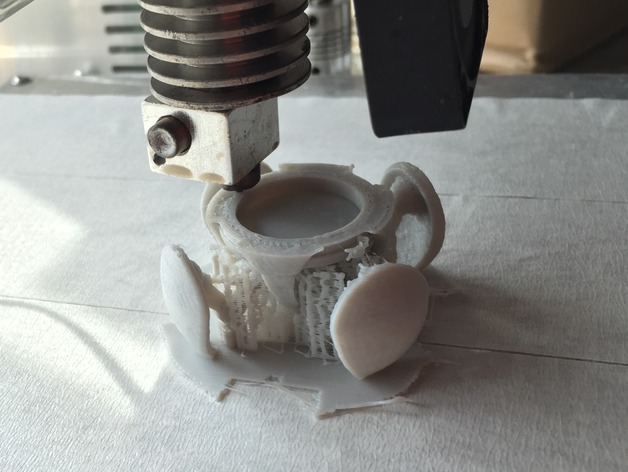
-
Fixed that variable and other called extruder_multiply to float32 and so far it's working. Doing sometest to do a extrusion test but so far so good!
"Party time! Excellent!"

-
I have, up until yesterday, been running Tinkergnome 16.07 on my UM2+. Today, I upgrades to the stock version in Cura 2.1.3, then upgraded again to Tinkergnome 16.08.1.
Update:
Ultimaker has moved some settings in EEPROM to different addresses recently...
and that overwrites the "tinker" settings that are already stored there...
So... if you switch back and forth between the standard and the tinker variant... a factory reset is mandatory from now on... (at least for the + models)
-
 1
1
-
-
I am guessing it is something new saved to EEPROM, but I am not sure how to diagnose this. I looked in Motion control in Tinker and there are numbers there, but I do not know what I am looking at.
It's probably not motor current or steps, that would affect the standard firmware too.
My suspicion is the "printing area". Can you take a look at this? If in doubt - take pictures of the relevant screens.
(Ideally I would like to not have to do factory reset and lose my lovely usage stats, but I really like and need TinkerGnome's firmware.)
The runtime statistics are preserved during a factory reset, but i would make a backup of the material profiles, if you've made customizations...
-
 1
1
-
-
Ich hoffe ja immer noch, dass in einer zukünftigen Version von Cura diesem Problem etwas Beachtung geschenkt wird. Ideal wären spezielle Retraction-Settings nur für die erste Schicht.
Dieses (manuelle) Einfügen von G10/G11 - ist das nicht genau das, was das Retract While Combing plugin automatisch macht?
-
For me it is a mechanical problem
I second this.
For dual extrusion prints the possible build volume is reduced by the amount of the nozzle offsets.
Looking at the first picture - it is pretty obvious that the shift always starts at the height where the "blue" nozzle starts to print the crossbeam of the letter "T".
Probably the printhead is hitting a limiting wall (or something similar) at that height:

-
So, could be this the solution?
MENU_ITEM_EDIT(float51, MSG_FLOW, &extrudemultiply, 5, 9999);
For a three digit float with 2 decimals it would be "float32" IMHO...
..but that's not sufficient, because extrudemultiply is declared as int (in Marlin.h)
If i were you... i would change the declaration (and the definition) to float and give it a try. Probably some rounding is useful for the e-steps calculation.
And that's it.
If in doubt, just search the Marlin folder for the term "extrudemultiply". There are only a few places where this is used.
-
 1
1
-





Heating speed-up plugin
in Improve your 3D prints
Posted
@ultiarjan
Someone should add: this does not work with an UM2 (resp. with UltiGcode).
I assume, Roland uses this for an UMO or a different printer.