Good to hear from someone of my city! Where in Rio do you live?
I wrote a huge text that desapear when I hit "Post reply" :angry:
I forgot to copy and save before hit it, this bug happened with me a lot during the last year, it's just frustrating sometimes/all the time.
I will try to reply as fast as possible cause it's 4:30AM
double check bed leveling
Temperature looks ok but when I need better adhesion I heat first layer +5°C and then drop to normal temp (using Simplify3D) but I'm quite sure that you can set it manually at the gcode using Cura.
@Neotko shows recently how to make a custom skirt/brim ears in Cura or Simplify3D in that topic... I'm not a big fun of brim but this one looks interesting.
You can also increase first layer width on S3D, don't know if Cura has it cause I still using an old and stable version, 2.5X. I will definitly try the new Cura soon cause I feel that sometime I will came back to it... or to slic3r but this is for another post.
Make sure that your enviroment is dry cause our city is to wet, don't know if is that the case but even my PLAs get worse after 2 summers. I'm monitoring the humidity along the last year and I note that in summer it goes until 85% and at winter around 50%. Make sure to use silica gel and sealed bags to store it, I bought 500g to prevent to get worse and to preserve my new ones.
Edited by Guest3rd attemp and the post is posted!
-
 1
1





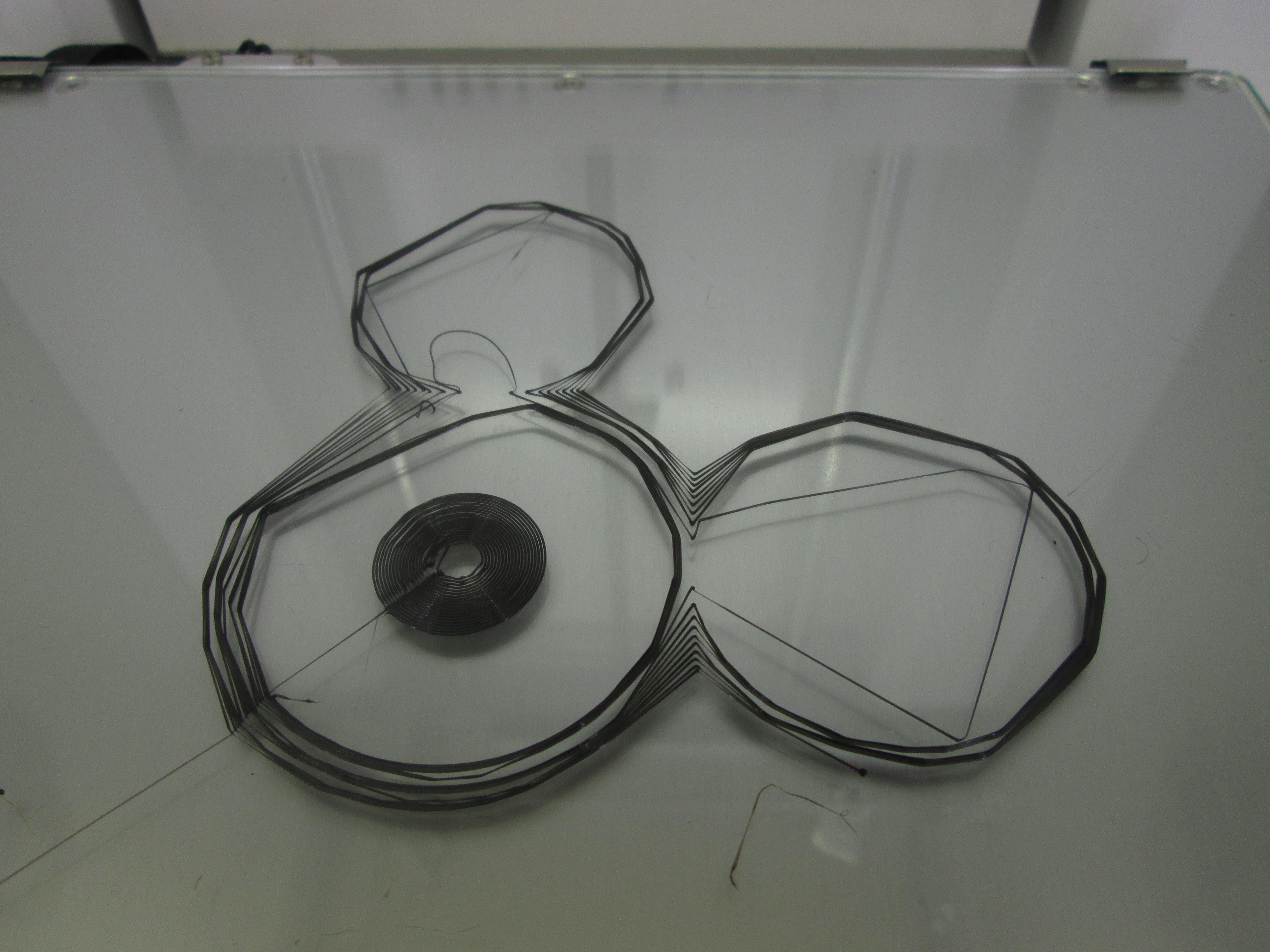





Recommended Posts
fbrc8-erin 296
Have you tried turning down the first layer speed? I don't think it changed in 2.7, but if you're having adhesion problems on the first layer it's one of the things I'd look at.
Link to post
Share on other sites