Did you set infill to 100%, and if so why? 20% is usually very strong. I guess it would help to show the model. I have never printed > 30 hours but many people here have printed 4 day prints and longer. I don't recommend printing something that big the first 100 prints as there is a lot to learn about using the printer. A lot of things can go wrong and that would such a waste. Better to do 100 prints that take less than an hour to slowly become an expert.
Also consider breaking the print up (can you show a photo of it?) into multiple parts.
You can change filament part way through a print. But you should practice that. I haven't tried it but I think you go to TUNE and then PAUSE PRINT and then while it's paused I think there is an option to change material or you can just pull it out and put in a new one and prime it.
What I'm printing is essentially a speaker cabinet, and it is not really possible to split it up - at least that would be a bad idea. The infill was initially set to 100% as that would by far be the best for the acoustics of the speaker, but even at 10% it still takes 6 days vs. 8 days, but the amount of material is reduced to about 0.6kg of ABS. As far as making small prints first, whilst I ideally agree, that is somewhat pointless and impossible here, since what I need for this order is the size it is, and I have nothing particularly smaller I'm in need of printing - though I have experimented some. Enought to know that the failure-rate on these fillament based printers is worryingly high relative to resinbased ones, simply due to things like the fillament not extending properly due to snags/knots on the rolls etc.
I suppose an option on the Ultimaker 3 would be to use both printheads, thus allowing for two rolls of fillament - thought that does also limit the print size slightly, which could be a problem
But go big or go home I guess...










Recommended Posts
gr5 2,210
Did you set infill to 100%, and if so why? 20% is usually very strong. I guess it would help to show the model. I have never printed > 30 hours but many people here have printed 4 day prints and longer. I don't recommend printing something that big the first 100 prints as there is a lot to learn about using the printer. A lot of things can go wrong and that would such a waste. Better to do 100 prints that take less than an hour to slowly become an expert.
Also consider breaking the print up (can you show a photo of it?) into multiple parts.
You can change filament part way through a print. But you should practice that. I haven't tried it but I think you go to TUNE and then PAUSE PRINT and then while it's paused I think there is an option to change material or you can just pull it out and put in a new one and prime it.
Link to post
Share on other sites