I'm not certain but it looks like the extruder is skipping back and causing extrusion in a few areas. You might want to consider sanding, filling, and then painting.
Anyway, if it *is* skipping backwards there are many causes of underextrusion. The quick fix is to print slower and hotter. I would try 240C at 40mm/sec.
Your current settings of 210C, 55mm/sec at .2mm is right at the limit of what a um2 can do. You are right on the blue line of the graph (first image in below link). I recommend printing at half that speed of the blue line so for 55mm/sec you should be fine at 240C.
http://umforum.ultimaker.com/index.php?/topic/4127-um2-extrusion-rates-revisited/

















.thumb.jpeg.0b7a05eafc09add17b8338efde5852e9.jpeg)
Recommended Posts
Top Posters In This Topic
135
46
41
31
Popular Days
Nov 20
35
Nov 18
21
Oct 2
16
Oct 12
15
Top Posters In This Topic
Nicolinux 135 posts
gr5 46 posts
visu-al 41 posts
mevander 31 posts
Popular Days
Nov 20 2014
35 posts
Nov 18 2014
21 posts
Oct 2 2014
16 posts
Oct 12 2015
15 posts
Posted Images
shurik 87
Based on the photo, you've got a little bit of underextrusion or it seems so. You may try to raise the temperature a little bit, combined with slower speed and the cleaned nozzle. It will make the bridges you have trickier, but this is the trade-off you should try to balance.
Link to post
Share on other sites