Brain fart...sorry. So I deleted my post...
Edited by Guest
My Bad: 'version' must be 2
I guess that's the format version of the Setting Data, and NOT the version of your plugin!
Stange - I copied the code and gave it a try but again without luck. it stops loading right after the "pause at heigth" plugin...
@nallath, is there a way to debug plugins?
Are you on a Mac or PC? Perhaps there is a formatting difference between the two? Just grasping here..
There could also be copy/paste issues with taking it from this forum (like embedded 'required spaces' and such), so I've zipped it up and put it on a web site host:
http://www.bitman.org/ShowLayer.zip
Hopefully this will get you a working copy.
Observations, Curiosities and Ideas
1. Creating new and customizing printer profiles inside Cura is great. But its curious as to why they are saved as .cfg files and not .json. Just about everything seems to be .json based (as are the default printer profiles). So I find this kinda odd.
2. I think its great that the new printer profiles are saved in the Windows AppData/Cura folder and not in the /Program Files/Cura folder. The /Program Files folder is heavily protected in Windows and requires Administrative Privileges to make any changes in them. Even applications are encouraged NOT to Create/Update/Delete files in there. That's what the AppData folder is for. So I find it odd that modifying/adding printer profiles (definitions) as well as Plugins (e.g, Post Processing) is to be done inside the /Program Files/Cura folders. From a Certified Microsoft Developer perspective (my previous life), this is a no-no. /Program Files is GOLDEN, untouchable, static, set in stone, base code. Users should never muck around inside the /Program Files folders. I think a better way would be to replicate the Cura (empty) folder structure in the /AppData folder and allow new/modified files to be placed there. Files of the same name would take precedence over those in the /Program Files/Cura folder. And AppData/Cura folders would be searched first for customized files/plugins/jsons, etc and then the Golden files on /Program Files/Cura.
3. All versions of Cura 2.x use the same /AppData folder: As I have discovered, these versions don't play well with each other because file formats change and structures change. So when Cura 2.1.x is run, it mucks up everything in the AppData/Cura folder. Then when Cura 2.3.x is run, its lost just about everything it had. A better idea may be to name the Cura folders in AppData the same as in /Program Files: "AppData/Cura 2.1" and "AppData/Cura 2.3", thus keeping their settings files separate. When a new version of Cura is installed, it can look for an older version's setting in that "AppData/Cura A.B" folder and offer to import those setting into the new "/AppData/Cura X.Y" folder (if possible). Multiple versions (Beta, Alpha, RC) would then play well together.
In other news. I did finally get my custom Aurora A3 json file converted and working. Just copied over the Prusa I3 json and rename/modified it with the correct settings/names/id for my printer. The 2.1.x version just won't work (hence the "version 2" id in the new def.json files
Just my 2c...
Edited by GuestNot sure if I have found a bug or I'm misunderstanding, using a UM2+ my first print sliced in cura 2.3 I have retraction enabled but I'm getting alot of strings like retractions are not happening and looking at the PLA profile it shows retraction speed of 0mm/s
Would this be a bug or is cura setting the retraction speed else where?
Are you on a Mac or PC? Perhaps there is a formatting difference between the two? Just grasping here..
There could also be copy/paste issues with taking it from this forum (like embedded 'required spaces' and such), so I've zipped it up and put it on a web site host:
http://www.bitman.org/ShowLayer.zip
Hopefully this will get you a working copy.
Thank you very much.
I'm on a Win10 64bit system, but checked it also on my business notebook at Win7. Same behavior...
Currently I'm on the way to the biggest airshow in Austria, so I will be able to download/test it earliest today evening :-)
@dahei8:
1. The Machine Settings screen does not create machine definitions, but it lets you adjust certain settings of your instance of a preexisting instance of a definition, creating a variant.
The JSON format can be quite unforgiving to eg missing commas, which is why we prefer the .ini format for most profiles and settings. But the ini format does not offer enough features for all configuration, hence the .json files. Want to have a laugh? Check out the materials folder; yeah, another container format!
2. We know. All the files you can put in the folders inside the resources folder in Program Files can also be put in the AppData folder. You can create a folder Plugins in AppData/local/cura and put plugins (such as eg my OctoPrintPlugin) there. It is just a bit unfortunate that the PostProcessing plugin needs its scripts in the subfolder that it is installed in (or does it really? I am not 100% sure).
3. Yes, we may need to think that through better. I guess we were convinced that noone would ever want to go back to Cura 2.1 after having used Cura 2.3.
ahoeben,
Thank you so much for your response. I hope I didn't come across too critical. I really love this software and you guys/gals have done extraordanary work on it. It is very much appreciated by me and a ton of other people who use it everyday. It is The Best Freeware Slicer software available. And at the rate you guys/gals are improving it, I see it overtaking that expensive retail slicer-that-shall-not-be-named very soon!
Keep up the awesome work!
tinkergnome 927
I think, i have to report a new issue...
I'm not able to change any slicing settings in V2.3.
Loading a model is incredible fast and slicing takes place immediately. But if i change (e.g.) the layer height - nothing happens and if i leave the input field it resets to the former value (and no re-slicing).
This is the case for all input fields i tried... (at least layer height, speed and cooling)
That worked flawlessly with V2.1.3 but not longer with 2.3
Is this a known problem? Any ideas to fix this behavior by myself?
Oh - it's a Windows 10 / 64 bit and both versions are not installed in the default program folder, but on a different drive (if that matters).
tinkergnome,
Make sure you have no fields in Red on any of your Printer Setup settings.
I have Retraction Speed set to 40 (which is in RED), but I find a slower setting gives me lots of hairs.
So, because of this, when I change Layer Height or just about any other setting, I get 'Unable to Slice' error.
Hope this helps.
Retraction Speed Issue/Question
This follows my previous post directly above.
I have a custom Printer Definition for my Aurora A3 that "inherits": "fdmprinter"
In fdmprinter.def.json, it has "retraction_speed": / "default_value": 25, / "maximum_value_warning": "100",
So, why if I set my Material / Retraction Speed to anything above 25, does it highlight it in Red and then start throwing 'Unable to Slice" errors until I restart Cura?
Which, BTW, if I do restart Cura, that field is still the value I set it to (above 25) and still in Red, but it will then slice objects...until such time as I change that setting...
P.S. I think I found the issue/Reason:
The
"retraction_speed": / "maximum_value": "machine_max_feedrate_e",
and the
"machine_max_feedrate_e": / "default_value": 25,
which is below
"retraction_speed": / "maximum_value_warning": "100"
So the maximum value is below the maximum value warning. Hence, anything above 25 is an error even though it is less than the warning value.
So I think that if I hack my custom .json file to set
"retraction_speed": / "maximum_value": 101,
That should fix it...hold your hats!
.
.
OMG!!! It WORKED!!
40 is no longer in Red. Any value between 0 and 100 is white, 101 is yellow and 102 is red! And when it turns Red, I get 'Unable to Slice' which is perfect!
.json files sure are awesome even if they are really finicky!!!
Edited by Guest3. Yes, we may need to think that through better. I guess we were convinced that noone would ever want to go back to Cura 2.1 after having used Cura 2.3.
Please do. Or maybe make it possible to install as a "portable" version to be able to keep things separate. As someone who works as a support guy it's sometimes very very handy to have several versions installed to be able to test customer settings or guide them to where a particular setting is in the version they're running. Some people don't want to upgrade because everything is working perfect for them, others can't because of restrictions at the work place etc etc. On my work laptop I think I have about 20-30 versions installed ![]()
-
 1
1
Well, so far for me it's a no go because:
a) Can't select profiles or options for each object inside a merge
b) Computer get's sooo freaking hot, like doing a massive Motion render (video editor), with just one of my objects (that has 6 parts merged), as soon I use 2 objects the computer fans go ON fast fast, and it's too hot while adjusting settings (Cura slicing at every single change)
c) Scratching toplayers
d) Merges & Grouped objects intersections don't 'fuse'
Time calculation seems superb accurate.
Anyway I really think that the path planner need's some math juice, and I bet that's no simple task, but...
Cura 213 vs S3D (of the stuff I make)
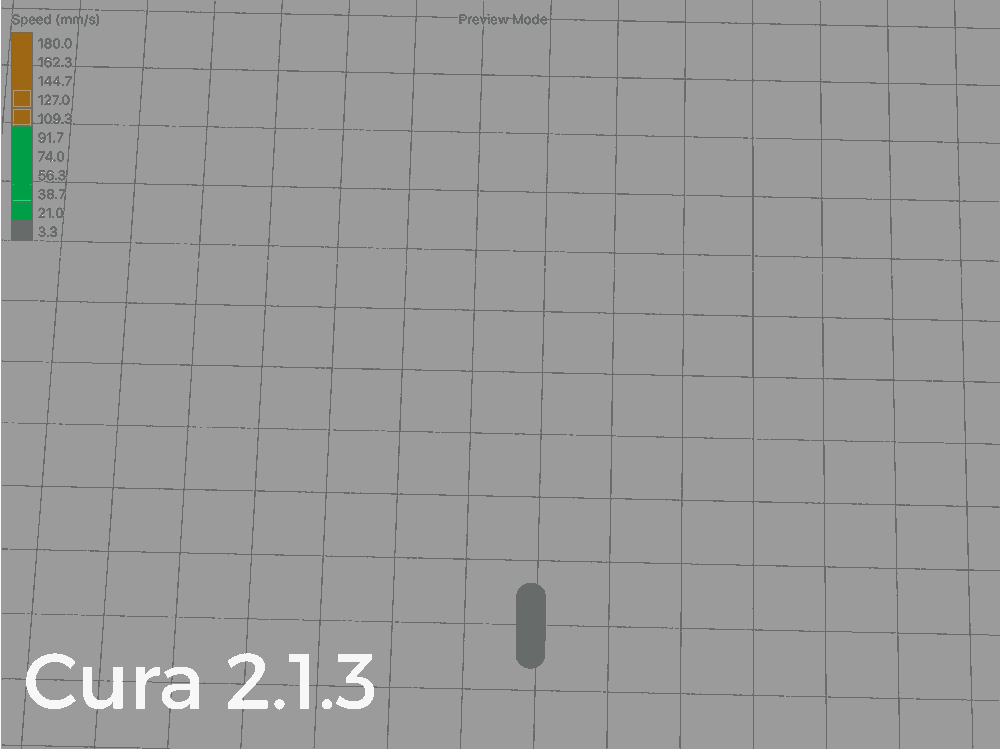
Also it doesn't change with or without combing. Z hop isn't for me, I can't waste time cleaning blops and will make the whole print must slower. Give me a selective Z hop to avoid this on only the last top layers and then it's pure gold.
I really don't want to hurt programmers feelings, from the world I come from Art Direction it's 99% time straight to the teeth and 1% hugs and cuddles
And again, really impressive job with latest cura, I bet this works for 99% of the users, but I'm on the remaining 1% (production of final parts, repetition and perfect toplayers with minimal postproduction).
Other Issue for me, it's that merged parts print not as a single object but independent intersecting lines.
Cura, 2 objects merged (sorry the angle but cura sets a offset way far from the object and I cant move the camera freely...)
A simple grouped 2 object
Edited by GuestThere could also be copy/paste issues with taking it from this forum (like embedded 'required spaces' and such), so I've zipped it up and put it on a web site host:
http://www.bitman.org/ShowLayer.zip
Hopefully this will get you a working copy.
Man, I don´t know what you did - or where the difference is - but THIS is 100% working...
Thank you very much for your assistance !!!!!
Observations, Curiosities and Ideas
3. All versions of Cura 2.x use the same /AppData folder: As I have discovered, these versions don't play well with each other because file formats change and structures change. So when Cura 2.1.x is run, it mucks up everything in the AppData/Cura folder. Then when Cura 2.3.x is run, its lost just about everything it had. A better idea may be to name the Cura folders in AppData the same as in /Program Files: "AppData/Cura 2.1" and "AppData/Cura 2.3", thus keeping their settings files separate. When a new version of Cura is installed, it can look for an older version's setting in that "AppData/Cura A.B" folder and offer to import those setting into the new "/AppData/Cura X.Y" folder (if possible). Multiple versions (Beta, Alpha, RC) would then play well together.
@dahei8:
3. Yes, we may need to think that through better. I guess we were convinced that noone would ever want to go back to Cura 2.1 after having used Cura 2.3.
Please. I depend on being able to go back to a previous version when things don't work as well as expected in the current version. I would think in the case of Beta versions, you would be more careful not to corrupt the function of previous installations while testing. Now that I have this Beta loaded, can I expect my 2.1.2 to work as before? Is there a hidden configuration error waiting to pounce on my earlier installs when I least expect it?
That aside, I am very impressed with the slicing speed. Keep up the good work!
Now that the slicing is so fast, maybe a little more graphical info could be conveyed in the slicing view. I print solid prints about half the time. Sometimes I turn the model so the infill is going a certain direction on a particular layer (for various reasons). With the print traces shown full width, and touching each other, it is difficult to tell which direction the fill is going. Maybe the traces could be delineated with a margin, or maybe a gradient shading across the trace? Maybe the slice view could be toggled to show only the vectors of the top displayed layer?
Thanks for everything.
Matt
instead of gaps or black lines between the traces, you might also show the vectors ontop of the broad traces. i think that would suit me best.
a) Can't select profiles or options for each object inside a merge
Profiles is intentional, because profiles tend to set things that are not changable per mesh (eg; layer height). Changing settings inside a merge is possible. Try ctrl click to select object inside a merge.
d) Merges & Grouped objects intersections don't 'fuse'
Can you explain that a bit more?
(sorry the angle but cura sets a offset way far from the object and I cant move the camera freely...)
Shift click. Panning is your friend.
-
 1
1
a) Can't select profiles or options for each object inside a merge
Profiles is intentional, because profiles tend to set things that are not changable per mesh (eg; layer height). Changing settings inside a merge is possible. Try ctrl click to select object inside a merge.
d) Merges & Grouped objects intersections don't 'fuse'
Can you explain that a bit more?
(sorry the angle but cura sets a offset way far from the object and I cant move the camera freely...)
Shift click. Panning is your friend.
About the objects intersecting while merged, I posted some photos, here they are:
Shift click ok...
Not gonna bash on the key thinks, you already know what I think about the selection of keys ![]() and this it's beta and you guys are doing and awesome job.
and this it's beta and you guys are doing and awesome job.
Hey, I'm trying this new 2.3 and it looks so good!
However it's not picking up my previous custom JSON printer profile, so I'm recreating it:
1. With the interface: pretty good!
We can even change the start/end gcode inside the IDE <3
Is it possible to set a "platform_texture" in this inst.cfg file?
2. With JSON files... not that easy :(
The files seem to be stored for OSX in Library/Application Support/Cura/ but I can't put any machine/definition JSON file there that is accepted.
If I put one in Cura.app/.../definitions it's picked up correctly!
Materials manager is awesome!
I found an issue though: the fan speed setting doesn't seem to be taken into account.
I created a new ABS material and set it to 0%, I still have fan enabled and 100% in the Print Setup tab.
I checked in the material file and it's saved like this:
0.0
Same issue with a new PLA material at 50%, it still shows 100%.
Thanks for all the good things!
Edited by Guest1. With the interface: pretty good!
We can even change the start/end gcode inside the IDE <3
Is it possible to set a "platform_texture" in this inst.cfg file?
Nope. Its a definition thing only.
I found an issue though: the fan speed setting doesn't seem to be taken into account.
I created a new ABS material and set it to 0%, I still have fan enabled and 100% in the Print Setup tab.
This is due to our profile stack, which works as follows; user->quality_changes->quality->material->variant->definition
We first ask if the top (user) has the setting value. If not, we continue down. So if the quality sets a value (say fan speed) and material sets it as well, the one set by the quality is used.
We still need to tweak what we put in what profile.
foehnsturm 969
That issue with layerview was discovered just after the beta build was made, and has since been fixed. Should be fixed in the next beta. Thanks for the report.
@nallath, is there a way to overwrite the calculated print bed temperature?
Currently, when selecting 2 different materials with different print bed temperatures pre-defined, it calculates the average, but I can't manage to overwrite/overrule it...
Example: PLA: 55°C, Polysupport: 30°C => bed temperature setting: 42,5°C, but not possible to overwrite with e.g. 60°C
Any hint on this?
Example: PLA: 55°C, Polysupport: 30°C => bed temperature setting: 42,5°C, but not possible to overwrite with e.g. 60°C
Changing it to 60 deg should work (just tested it and i get the overridden value). I do remember fixing something regarding this recently, so it could be that was after the beta release.














.thumb.jpeg.0b7a05eafc09add17b8338efde5852e9.jpeg)
Recommended Posts
Top Posters In This Topic
30
24
19
18
Popular Days
Sep 2
50
Sep 21
16
Sep 3
15
Oct 19
8
Top Posters In This Topic
DaHai8 30 posts
nallath 24 posts
ahoeben 19 posts
yellowshark 18 posts
Popular Days
Sep 2 2016
50 posts
Sep 21 2016
16 posts
Sep 3 2016
15 posts
Oct 19 2016
8 posts
Posted Images
DaHai8 74
I am not able to add my custom .json file from 2.1.x to 2.3 either. It just ignores it.
Further testing to ensue...
Link to post
Share on other sites