Is it infill or is it motor-resolution/micro-stepping?
I don't see infill as having anything to do with it! It seems that the solution is to rotate the piece being printed such that the slicers lines look straighter across the steps.
It is still a bit confusing to me as to what is specific about the Ultimaker that brings out this problem. There are a LOT of prints of this model out there in the wild without stripes...including the ones from my Wanhao Duplicator 4S. Obviously it is something about the hardware / firmware interface as the phenomenon was also evident when I sliced using Simplify3D for the Ultimaker 2...and I suspect that Marlin on some other hardware might be producing a shippy without stripes as well. Too bad I just sold my Prusa machine with Marlin last weekend!
I will stipulate that I can now print a ship without the zebra stripes...am not completely sure who gets the best answer. MartijnvG did all the work and documented the final solution so I think his last post gets the check...but...nallath was the first to suggest angling.
Edited by Guest-
 1
1








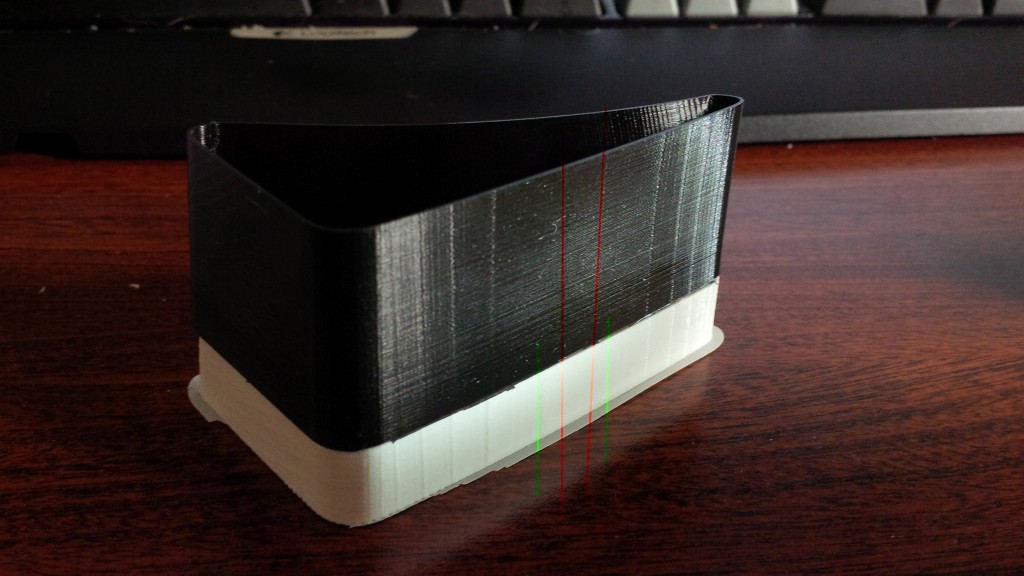




.thumb.jpeg.0b7a05eafc09add17b8338efde5852e9.jpeg)
Recommended Posts
Top Posters In This Topic
50
38
38
38
Popular Days
Jun 17
24
Jun 18
22
Jun 15
18
May 27
16
Top Posters In This Topic
DrR1pper 50 posts
gr5 38 posts
cloakfiend 38 posts
Torgeir 38 posts
Popular Days
Jun 17 2015
24 posts
Jun 18 2015
22 posts
Jun 15 2015
18 posts
May 27 2016
16 posts
Popular Posts
gr5
Not so fast Martijn! This is not solved yet! I looked at the gcodes for the lines that get those diagonal lines on benchy. To the left of the arch (near the top of the arch) a typical movement in X
JohnInOttawa
This is of interest to me, I have both an Ultimaker Original and UM3, will certainly mod the Original, just need to decide if I will mod the UM3 as well. Shout out to gr5 - great service,
ArrMack
Hi, the link to this is dead. Any chance you could add an updated link?
Posted Images
SandervG 1,521
Is it infill or is it motor-resolution/micro-stepping?
Edited by GuestLink to post
Share on other sites